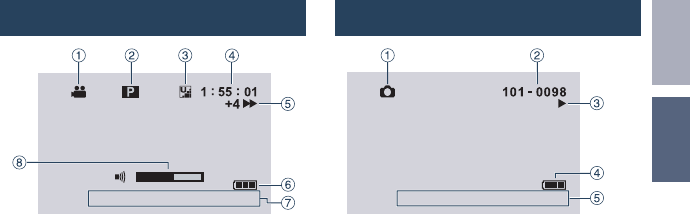
15
ENGLISH
GETTING
STARTED
During Video Playback
8
4:55 PM
NOV. 1. 2009
! Mode Indicator
#
Playlist Playback Indicator (Appears when
playing back a playlist.) (Z p. 39)
$ Video Quality:
B
(ULTRA FINE),
C
(FINE),
D
(NORMAL),
E
(ECONOMY)
(Z p. 56)
% Counter
& Playback Mode
F
: Playback
Q
: Pause
K
: Forward Search
J
: Reverse Search
G: Forward Slow-Motion
E: Reverse Slow-Motion
(The number on the left shows speed.)
( Battery Indicator
) Date/Time (Z p. 16)
* Volume Level Indicator
During Still Image Playback
4:55 PM
NOV. 1. 2009
! Mode Indicator
# Folder/File Number
$ Slide Show Playback Indicator
% Battery Indicator
& Date/Time (Z p. 16)
GZ-MS120US_GB_EN.indb 15 12/16/2008 10:12:19 AM


















