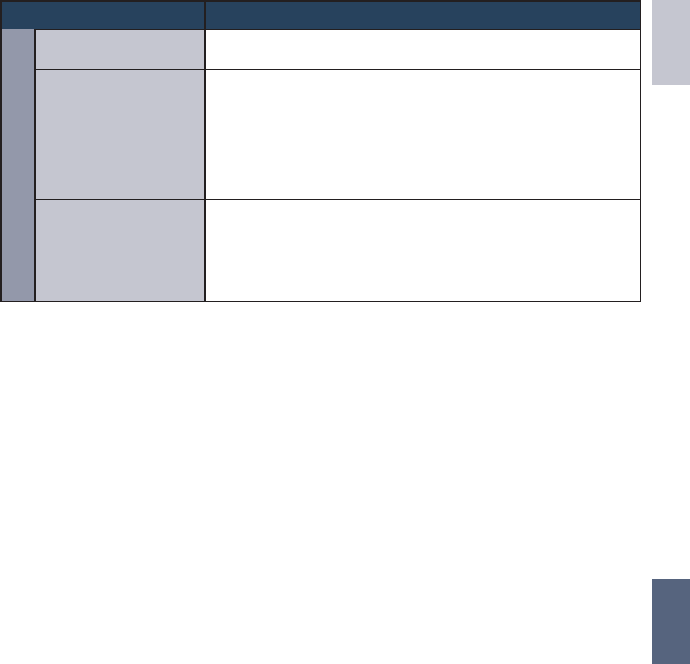
61
ENGLISH
FURTHER
INFORMATION
Trouble Action
Playback
Sound or video are
interrupted.
•
Sometimes playback is interrupted at the connecting section
between two scenes. This is not a malfunction.
Cannot find a recorded
video/image.
•
Select [PLAYBACK MPG FILE] then search the video on the index
screen.
(Video files that have damaged management information can be
played back.)
•
Cancel group display and date search functions.
•
Change the setting in [VIDEO SLOT SELECTION] or [IMAGE
SLOT SELECTION]. (Files on other media are not displayed.)
•
Slide the mode switch to select the desired mode (! or #).
Some functions cannot
be used when playing
back a backup DVD
through a DVD burner
connected to the
camcorder.
•
The following functions cannot be used for a backup DVD.
When playing back video
- Search index by date
- Playback effects
When playing back still image
- Playback effects
GZ-MS120US_GB_EN.indb 61 12/16/2008 10:13:03 AM


















