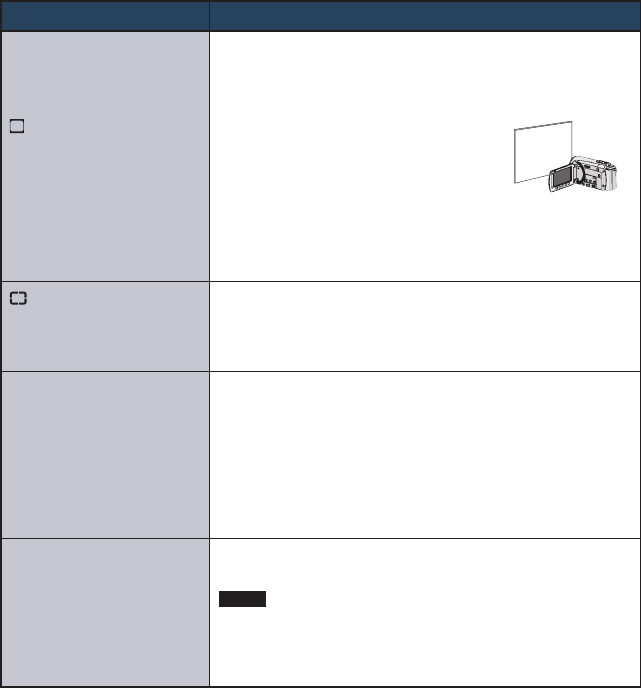
30
Menus Settings: [ ] = Factory-preset
WB
WB
Adjusts the white balance to
achieve the optimum colors
for the amount of light in your
surroundings during recording.
@
[AUTO]: White balance is adjusted automatically.
3 MANUAL:
B MWB: Adjusts the white balance manually depending on
the light source.
1) Hold a sheet of plain white paper in
front of the camcorder so that the
white paper fills the screen.
2) Keep touching OK until the B
indicator appears.
D FINE: When shooting outdoors on a sunny day.
E CLOUD: When shooting outdoors on a cloudy day.
F HALOGEN: When a video light or similar type of lighting is
used.
PHOTOMETRY AREA
Enables you to adjust the
brightness in the desired spot
when backlight compensation
does not work well.
6 [WHOLE SCREEN]: Brightness is adjusted automatically
for whole screen.
7 SPOT: Brightness for the specified spot is adjusted
automatically.
w EFFECT
Enables you to record videos
or still images with special
effects.
1
[OFF]: No effect is used.
J SEPIA: The image has a brownish tint like old still images.
K MONOTONE: The image becomes black and white like old
movies.
L CLASSIC FILM*: This effect skips frames to give images of
an old movie atmosphere.
M STROBE*: The image looks like a series of consecutive
snapshots.
* ! mode only.
t TELE MACRO
Enables you to shoot a
subject as large as possible
at a distance of approx. 50 cm cm
(1.64 ft)..
1
[OFF]: Deactivates the function.
0 ON: Activates the function.
NOTE
Set [TELE MACRO] to [OFF] if you will not take close-up still
images.
Non-close-up still images will be blurred if [TELE MACRO] is
set to [ON].
Manual Recording (Continued)
GZ-MS120US_GB_EN.indb 30 12/16/2008 10:12:35 AM


















