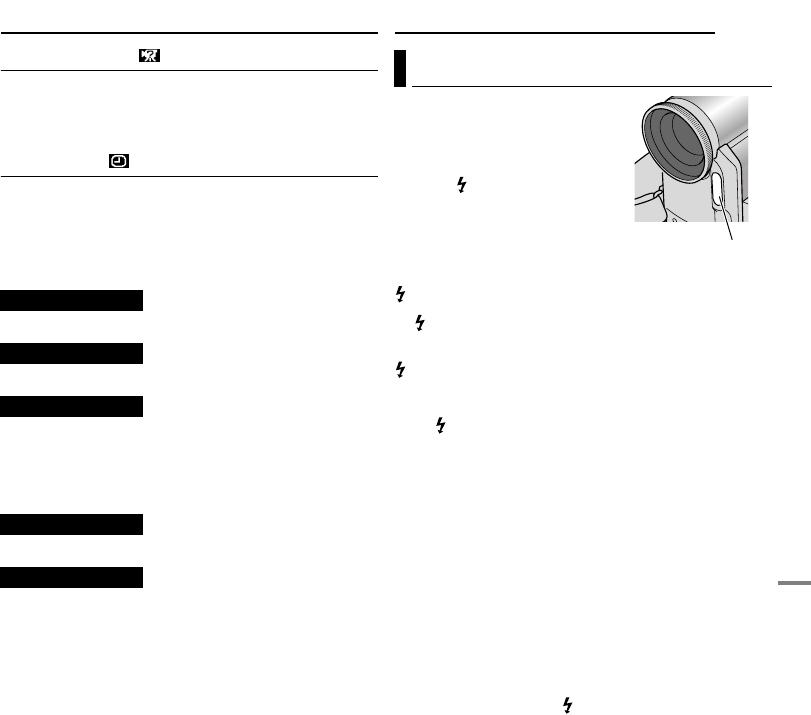
EN 33
MasterPage: Advan_Heading0_Right
ADVANCED FEATURES
SYSTEM
Each setting is linked with “s SYSTEM”, which appears
when the Power Switch is set to “M”.
● The parameters are the same as in the description on
page 31.
VIDEO DISPLAY
The “n” (VIDEO DISPLAY) settings are effective only for
video playback except “BRIGHT” and “AUX MIC”.
● The parameters (except “OFF” in ON SCREEN settings)
are the same as in the description (CAMERA DISPLAY) on
page 31.
[ ] = Factory-preset
੬ pg. 15, “Brightness Adjustment Of The Display”
When set to “OFF”, the camcorder’s display disappears.
When set to “AUTO”, the date/time are displayed in the
following cases:
● When playback starts. The camcorder displays the date/
time when scenes are recorded.
● When the date is changed during playback.
੬ pg. 32, “TIME CODE”
੬ pg. 32, “AUX MIC”
BRIGHT
ON SCREEN OFF / [LCD] / LCD/TV
DATE/TIME [OFF] / AUTO / ON
TIME CODE [OFF] / ON
AUX MIC OFF / [ON]
FEATURES FOR RECORDING
The flash can be used when a
snapshot is taken in Record-
Standby mode. (੬ pg. 23, 35)
● When the Power Switch is set to
“A”, the flash automatically fires if it
is dark ( appears).
● When the Power Switch is set to “M”,
you can select the flash setting.
Press FLASH repeatedly to select
the desired mode.
OFF: No indicator. Will not fire.
±0A*: Fires automatically if it is dark.
C ±0A: Fires automatically if it is dark and reduces the
Red-Eye effect in the subject’s eyes.
±0: Always fires.
* Factory-preset
If “C ±0A” is selected
The C Red-Eye reduction indicator lights. Press
SNAPSHOT. The flash fires twice. The first flash is for
reduction of the human eye’s red reflection and the
second flash is for the actual recording.
NOTES:
● Do not fire the flash at a person at short range.
● The flash does not fire when the flash is set to “OFF” or
when Night-Alive mode (੬ pg. 34) is engaged, and also
when the battery remaining power is low.
● When “r” is set to “SPORTS” or “SNOW” (੬ pg. 38), the
flash does not fire even if the flash is set to “ON”.
● When shooting a subject at a distance where the flash light
cannot reach (over approx. 2 m (6.5 ft)), set the flash to
“OFF” to prevent the picture from becoming too dark or
becoming too tinted.
● While charging the flash, blinks and the flash will not fire.
Snapshot Flash
Flash
GR-DZ9_DZ7US_07Advanced.fm Page 33 Wednesday, June 2, 2004 7:11 PM


















