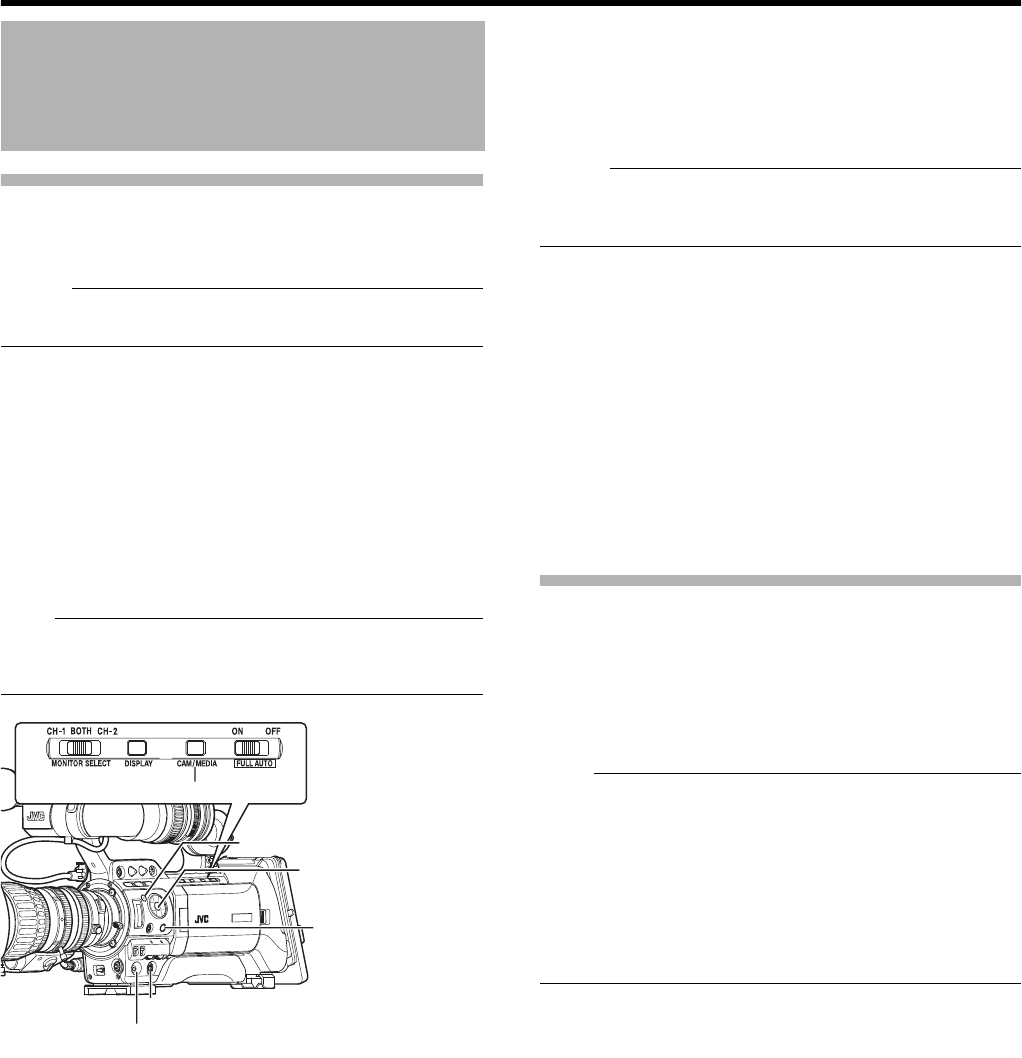
24
Preparations
Turning On the Power
1 Set the [POWER] switch to AONB.
The camera recorder starts up in Camera mode.
Memo:
● The camera recorder always start up in Camera mode
when the [POWER] switch is set to AONB.
● Press the [CAM/MEDIA] button to switch to a different
mode. The operation mode indicator changes as below.
See [Operation Mode] (A Page 7 ) for details of each
operation mode.
Note:
● The camera recorder will switch to IEEE1394 Input Mode
only when the IEEE1394-connected equipment is in
operation.
Ⅵ Camera mode
Camera images are output on the viewfinder and LCD
monitor. When a recordable SDHC card is inserted, the
camera recorder enters the recording standby mode.
ASTBYB appears on the operation mode display area of the
LCD monitor and viewfinder.
Press the [REC] trigger button to start recording.
Memo:
● Playback of SDHC card is not possible in Camera mode.
However, you can use the Clip Review function to check
the most recently recorded video clip. (A Page 52)
Ⅵ Media mode (SD Card mode)
This mode allows you to play back or delete clips recorded
on the SDHC card.
When a playable SDHC card is inserted, the thumbnail or
playback screen is output on the viewfinder and LCD
monitor.
Ⅵ Media mode (IEEE1394 Input mode)
This mode allows you to check IEEE1394 input signals.
When playable IEEE1394 signals are input, input images are
output on the viewfinder and LCD monitor. IEEE1394 input
signals cannot be recorded.
Turning Off the Power
Set the camera recorder to the recording standby or stop
mode.
1 Set the [POWER] switch to AOFFB.
2 Remove the battery and the power to the [DC INPUT]
terminal (when not in use for a long time).
Note:
● Do not set the [POWER] switch to AOFFB during
recording. Check that the operation mode display is
ASTBYB or ASTOPB before you turn off the power.
● If you have mistakenly set the [POWER] switch to AOFFB
during recording, wait for 5 seconds or more before you
turn on the power again.
● When turning off the power, first set the [POWER] switch
of the camera recorder to AOFFB. Do not remove the
battery or turn off the AC power while the [POWER] switch
is set to AONB.
Turning On/Off the Power
● During Camera mode : Lights up in blue/purple
● During Media mode (SD Card mode) : Lights in green
● During Media mode (IEEE1394 Input
mode) : Lights up in orange
● During USB mode : Lights up in orange
● During mode switching : Blinks in the color of
the new mode
[POWER] Switch
[MENU] Button
Cross-Shaped Button
(
JKH I), Set button (R)
[CAM/MEDIA] Button
[REC] Button
[CANCEL] Button


















