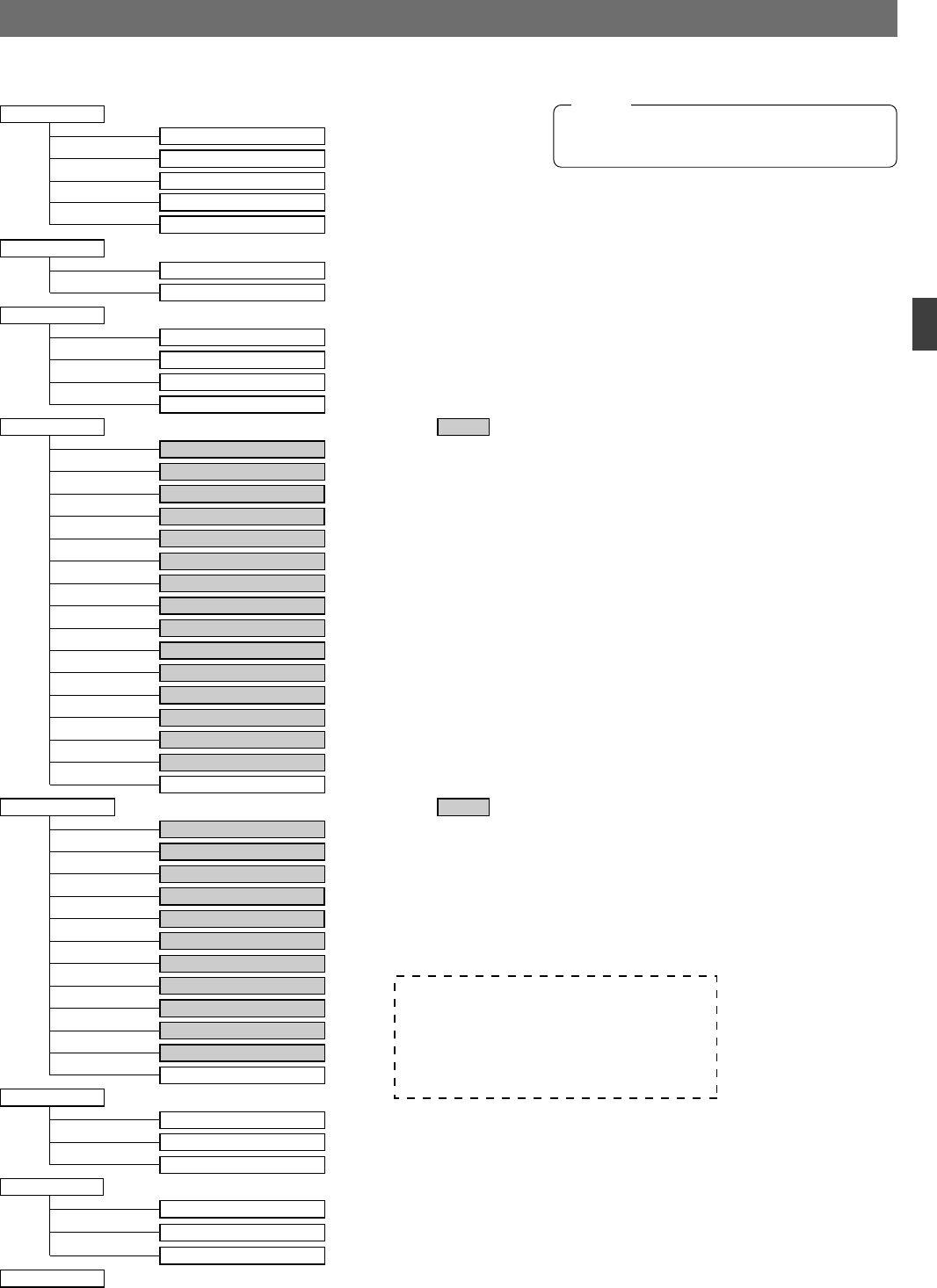
19
Flow of Menus
Menu Operation
1: GENLOCK
1A: SD H PHASE
1B: HD H PHASE
1C: SC COARSE
-128 to 0 to 127
-1024 to 0 to 1023
0°, 90°, 180°, 270°
1D: SC FINE -128 to 0 to 127
1Z: BACK
2: CABLE
2A: LENGTH 5M, 20M, 50M, 100M
2Z: BACK
3: FILE
*
1 Check screens are provided for items LOAD FILE and STORE FILE.
3A: LOAD FILE
3B: STORE FILE
3C: RESET FILE
A, B, C, D, BACK
A, B, C, D, BACK
A, B, C, D, BACK
3Z: BACK
4: PROCESS
Netted items are saved in the scene file.
4A: DETAIL
4B: DETAIL LEVEL
4C: DETAIL V/H
OFF, ON
-10 to NORMAL to 10
-10 to NORMAL to 10
4D: DETAIL FRQ. LOW, MIDDLE, HIGH, AUTO
4E: SKIN DETAIL OFF, ON
4F: AUTO KNEE OFF, ON
4G: KNEE POINT -10 to NORMAL to 10
4H: COLOR MATRIX OFF, ON
4I: V.RESOLUTION NORMAL, V.MAX
4J: GAMMA OFF, ON
4K: GAMMA LEVEL -10 to NORMAL to 10
4L: BLACK NORMAL, STRETCH, COMPRESS
4M: ASPECT RATIO 4:3, 16:9, LETTER
4N: DNR OFF, ON
4O: DNR LEVEL LOW, MIDDLE, HIGH, AUTO
4Z: BACK
5Z: BACK
6: LCD MODE
8: EXIT
6A: CONTRAST
6B: BACKLIGHT
6Z: BACK
-5 to NORMAL to 5
OFF, ON
5: OPERATION
Netted items are saved in the scene file.
5A: SHUTTER
5C: V. GAIN MAX
5D: GAIN LOW
STEP, VARIABLE
9.0 dB, 12.0 dB, 18.0 dB
5B: V. GAIN STEP 0.1 dB, 1.0 dB
-3 dB, 0 dB, 3 dB, 6 dB, 9 dB, 12 dB, 15 dB, 18 dB
5E: GAIN MID -3 dB, 0 dB, 3 dB, 6 dB, 9 dB, 12 dB, 15 dB, 18 dB
5F: GAIN HIGH -3 dB, 0 dB, 3 dB, 6 dB, 9 dB, 12 dB, 15 dB, 18 dB
5G: SMOOTH TRANS OFF, ON
5H: FUNC1
5I: FUNC2
5J: FUNC3
5K: FUNC4
(
੬
Page 21)
(
੬
Page 21)
(
੬
Page 22)
(
੬
Page 23, 24)
(
੬
Page 25)
(
੬
Page 26)
7: SYSTEM
7A: SYSTEM RESET
7Z: BACK
CANCEL, OK
(
੬
Page 26)
Category Item Variable Value
*1
*2
*2
*2
*2
*3
7B: CAM SET UP 0.0%, 7.5%
*4
*3
*3
*3
*1
*
2 The options for FUNC1 to FUNC4 are common:
BLACK STRETCH, BLACK COMPRESS,
ALC + EEI, ALC,
LOLUX, FAW,
AUTO KNEE, SKIN DETAIL,
COLOR MATRIX, DETAIL,
DNR, NONE
*
3 This is not displayed when connected to the remote control panel.
Operation cannot be performed from the main unit.
*
4 Setting is possible only for RM-HP250AU.
The menus displayed on the RM-HP250 are provided in the form shown below.
The items and values that are not available with
the camera are not menus displayed.
NOTE


















