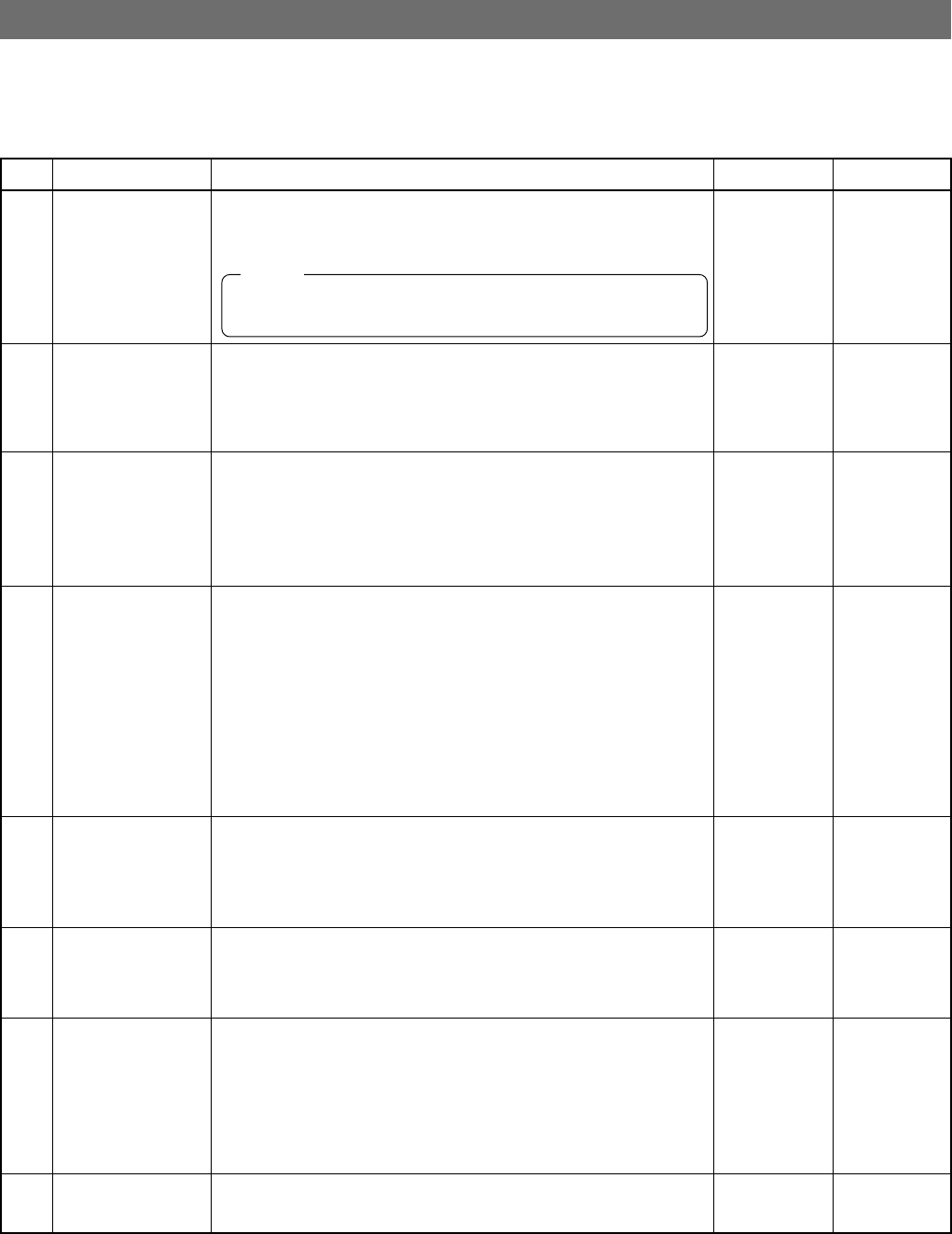
24
PROCESS Menu (continued)
Menu Operation
NORMAL
ON
NORMAL
NORMAL
4:3
OFF
MIDDLE
—
No. Item Function, Operation
Available Settings
Initial Setting
4I
4J
4K
4L
4M
4N
4O
4Z
V.RESOLUTION
*1
GAMMA
GAMMA LEVEL
BLACK
ASPECT RATIO
*1
DNR
DNR LEVEL
*1
BACK
Increases the vertical resolution.
NORMAL : Standard value.
V.MAX : Increased value.
ON/OFF setting of the gamma curve correction, which determines
the reproduction of black.
OFF : Gamma correction is deactivated.
ON : Gamma correction is activated.
Adjusts the gamma correction level.
Increasing the level :Improves the reproduction of black but
leads to loss of gradation of white.
Decreasing the level:To be used when the reproduction of
black is not strongly required.
Sets the gain in the dark areas according to the captured video
signal.
NORMAL : Standard gain.
STRETCH : Stretches the signals of the dark areas in the im-
age to enhance them and clarify the difference
between the bright and dark areas.
COMPRESS : When the captured image is bright in overall and
has few contrast, The gain of the dark areas is
compressed to provide contrast.
Sets the picture size of the video signal.
4:3 : 4:3 screen output.
16:9 : 16:9 screen output.
LETTER : Letter size (16:9) screen output.
ON/OFF setting of the DNR (Digital Noise Reduction).
OFF : DNR is deactivated.
ON : DNR is activated.
Sets the DNR effect level.
LOW :Low DNR level (effective for fast-moving objects).
MIDDLE : Standard DNR level (residual image is noticeable).
HIGH : High DNR level (residual image is noticeable).
AUTO :Automatic adjustment of the DNR level according to
the object.
Returns to the previous display.
NORMAL
V.MAX
OFF
ON
-10 to
NORMAL to
10
NORMAL
STRETCH
COMPRESS
4:3
16:9
LETTER
OFF
ON
LOW
MIDDLE
HIGH
AUTO
—
When the vertical resolution is increased, the sensitivity deterio-
rates and bright areas of objects may appear to be colored.
NOTE
*1: This function is unavailable when connected to GY-HD250/GY-HD251.


















