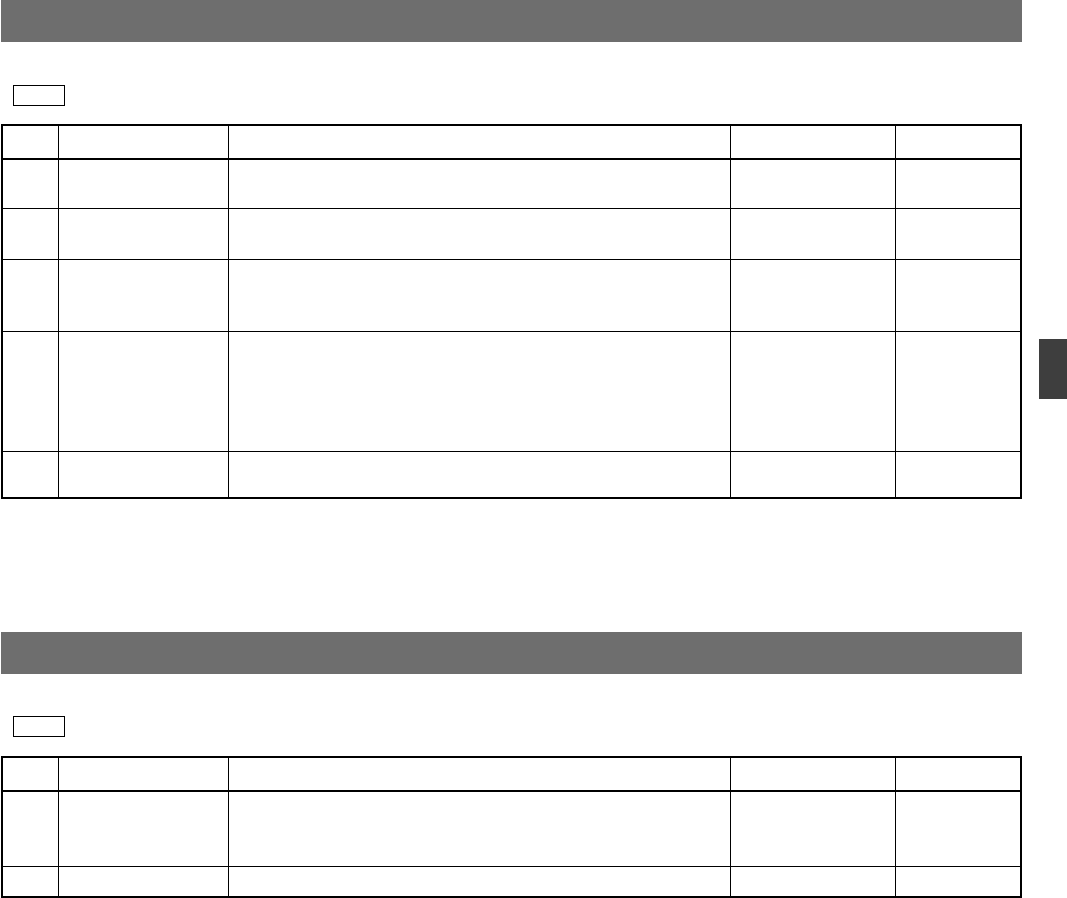
21
GENLOCK Menu
Menu Operation
This menu is used to set the camera cable length to the length actually used.
(
REF.
: “Adjustments for Genlock Operation” on page 13.)
0
0
0°
0
–
No. Item Function, Operation
Available Settings
Initial Setting
1A
1B
1C
1D
1Z
SD H PHASE
HD H PHASE
SC COARSE
SC FINE
BACK
Adjustment of the Horizontal sync phase of genlocking.
Adjustment of the Horizontal sync phase of genlocking.
Coarse adjustment of the color phase of genlocking.
Use a vectorscope, etc.
Fine adjustment of the color phase, which should be performed
after completing the SC COARSE adjustment.
If the subcarrier cannot be adjusted with SC FINE, restart the
adjustment from SC COARSE.
Return to the previous display.
-128 to 0 to 127
-1024 to 0 to 1023
0°, 90°, 180°, 270°
-128 to 0 to 127
–
CABLE Menu
This menu sets the camera cable length according to the actual length used.
(
REF.
: “Camera Cable Length Setup” on page 12.)
20M
–
No. Item Function, Operation
Available Settings
Initial Setting
2A
2Z
LENGTH
BACK
Set according to the total length of the camera cables in use.
Return to the previous display.
5M, 20M, 50M,
100M
–
● Either “1A: SD H PHASE” or “1B: HD H PHASE” will appear depending on the VIDEO FORMAT of the camera.
● Although the setting range for SD H PHASE is from -128 to 127, this range varies depending on the connected camera. In the
case of GY-HD250/GY-HD251, the available setting range is between -32 and 87.


















