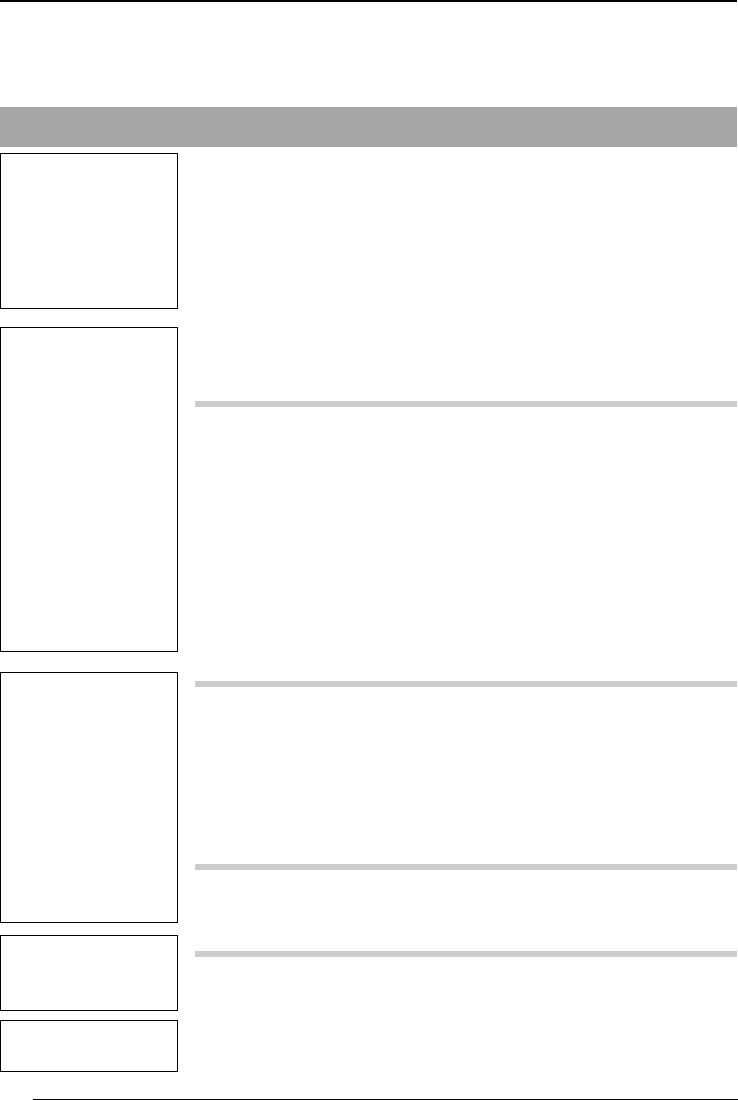
4
Contents.................................................................................................4
Features .................................................................................................5
Operating Precautions ...........................................................................5
Items Included........................................................................................8
Required Operating Environment...........................................................9
Upgrading the Application ......................................................................9
Controls, Connectors and Indicators....................................................10
Connection Examples ..........................................................................12
Preparation Procedure .........................................................................13
Step 1 Connection and Installation
Cable Connections ............................................................................14
1. Making the hole ......................................................................14
2. Connect the cables .................................................................14
3. Connecting the Power Cord ....................................................15
4. Connecting a Coaxial Cable ...................................................16
5. Connecting a LAN Cable ........................................................17
6. Connecting the Alarm I/O Terminals .......................................18
7. Alarm Input Terminal ...............................................................18
8. Alarm Output Terminal ............................................................19
Attaching the Ceiling Mount...............................................................20
Attaching the Camera ........................................................................21
Step 2 Setting the Network
Installing the Software .......................................................................23
Setting the PC’s IP Address for Windows XP ....................................24
Setting the PC’s IP Address for Windows 2000 .................................26
Setting the IP Address for VN-C655 with V.Networks
Setup Tool ..........................................................................................28
Registering the Connected Camera with V.Networks Controller ............
30
Step 3 Setting with V.Networks Controller
Starting Up V.Networks Controller .....................................................31
Function Settings with V.Networks Controller ....................................32
Step 4 Operations with V.Networks Controller
Operations with V.Networks Controller ..............................................34
Troubleshooting .................................................................................36
Specifications.....................................................................................38
Introduction
Others
Preparations
Contents
Thank you for purchasing this product.
(These instructions are for VN-C655U.)
Before beginning to operate this unit, please read the instruction manual carefully in
order to make sure that the best possible performance is obtained.
Settings
(V.Networks
Setup Tool)
Operations
(V.Networks
Controller)
Introduction
VN-C655(reed me)_p2-29 04.9.22, 8:18 PM4


















