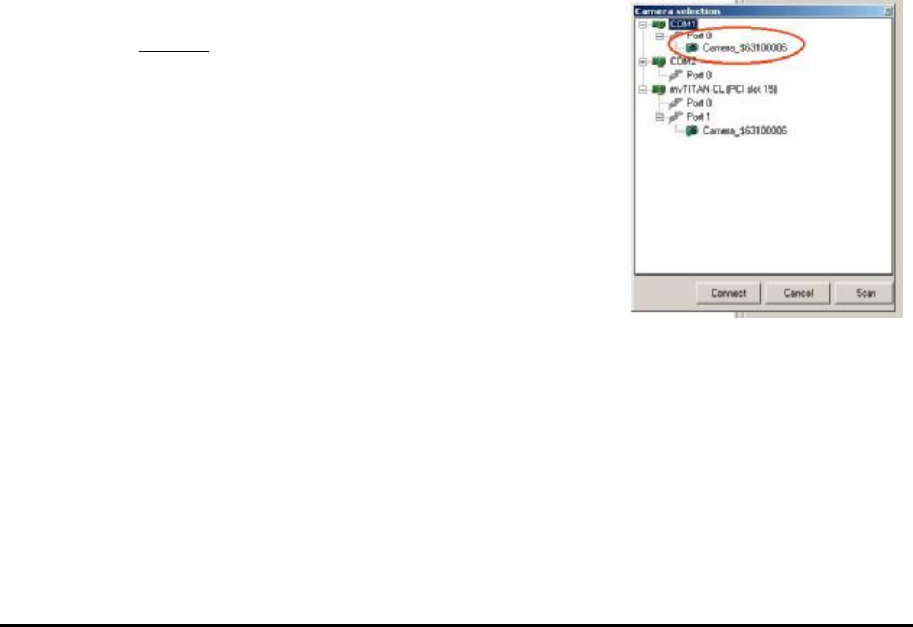
Version 1.08 (04/07)Manual: CMOS Industrial Camera LOGLUX
i5
Page 42 of 46KAMERA WERK DRESDEN GmbH
• Do not panic when a firmware update fails! It is certainly not the camera that is defective, but one of
its functions will not properly work. In such a case, just send the camera to KAMERA WERK
DRESDEN GmbH to take care of the trouble.
• Create a 'safe environment': Make sure the connections made on the camera and PC/IPC are
mechanically safe, and see to it that the camera and PC/IPC are properly powered.
• For a firmware update, always use the safest and fastest communication method between the
camera and PC/IPC, if possible. Though one of the serial ports of the CameraLink™ interface may
be used for an MCU firmware update, the RS-232 port will be the better solution.
• And last but not least an old thumb rule: ‚Do not change a running system!‘, i.e. do not update the
firmware unless it is absolutely necessary.
Components of a firmware update for a LOGLUX
®
i5 CL camera:
• an MCU firmware update file (*.txt)
• an FPGA firmware update file (*.bin), and
• the LOGLUX
®
LuxWare PC software
Some functions of the above-mentioned components depend on the availability of functions in other
components. For this reason, it is advisable to check if a new version of the LOGLUX
®
LuxWare
software is available when, for instance, the MCU firmware is updated. On the other hand, an
extension of the LOGLUX
®
LuxWare functions usually calls for a complete firmware update of MCU
and FPGA.
An exception is the firmware update for the FPGA which may have user-specific functions and is, thus,
not so closely coupled to the other components.
The following firmware update procedure is recommended:
The firmware update files
Prior to updating the firmware, the user must first unpack the firmware files provided by KAMERA
WERK DRESDEN GmbH in form of a zip or other file, and load them into a folder of his choice.
Establishment of a serial connection
• Plug a null modem cable into the RS-232 port (split cable!) to
connect the camera to the PC/IPC.
Note: It is strongly recommended to use the RS-232 port of the
camera for a firmware update!
• Putt he camera into operation and start the LOGLUX
®
LuxWare
PC software.
• In the start menu, select the desired camera in window ‘Camera
Selection‘ (image processing hardware scan, see chapter
‘Description of the LOGLUX
®
LuxWare configuration
software/The start menu‘), then click ‚Connect‘.
Note: For the purpose of a faster data transmission during an
update, the baud rate of the serial RS-232 port is recommended to
be set to '115000' kbaud (in menu ‚Camera Globals‘).


















