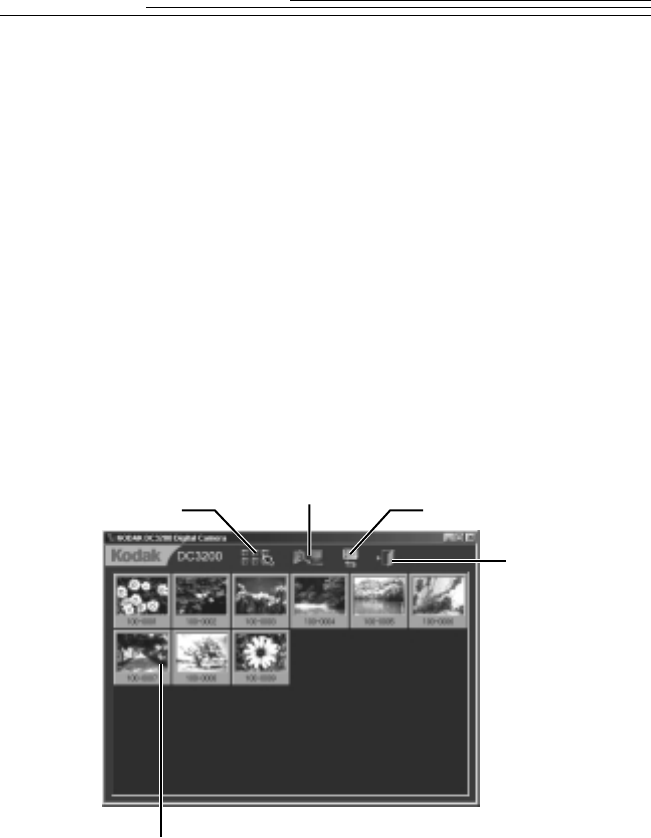
32
Using the DC3200 Picture Transfer Software
With the camera connected to your computer, you are ready to open and use the
software that you installed. (See “4 Installing Your Software” on page 27.)
NOTE: The DC3200 Picture Transfer Software will display pictures from the
camera internal memory unless a Picture Card is present in the camera. To
display pictures from the internal memory, eject the Picture Card before starting
the software. To display pictures from a Picture Card, insert the Picture Card
before starting the software.
1 To start the DC3200 Picture Transfer Software, click the Start button on the
desktop. From the Programs menu, choose Kodak, then DC3200, then
KODAK DC3200.
The DC3200 Picture Transfer Software communicates with the camera and
retrieves pictures from the camera. Pictures are displayed as thumbnails.
Select All button
Save button
Thumbnail image
Settings button
Close button


















