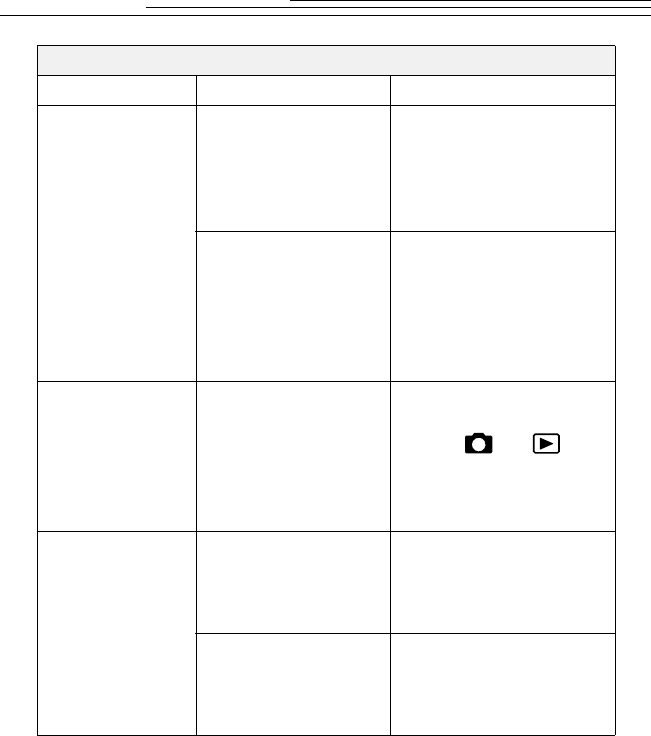
36
Camera
Problem Cause Solution
The Pictures
Remaining
indicator does not
decrease after
taking a picture.
The quality setting
does not use up
enough space for the
Pictures Remaining
indicator to decrease.
The camera is operating
normally. Continue taking
pictures.
The number of
pictures remaining is
more than 999.
The Pictures Remaining
indicator begins counting
when the number of
pictures remaining is
below 998. The camera is
operating normally.
The power
suddenly turns
off.
The camera was not
operated for more than
five minutes and the
Auto Power Off
function turned off the
power.
Set the Power/Mode
switch to OFF and then
back to or .
Part of the picture
is missing.
Something was
blocking the lens
when the picture was
taken.
Keep hands, fingers, or
other objects away from
the lens when taking
pictures.
Your eye or the
picture was not
centered correctly in
the viewfinder.
Leave space around the
subject when centering a
picture in the viewfinder.


















