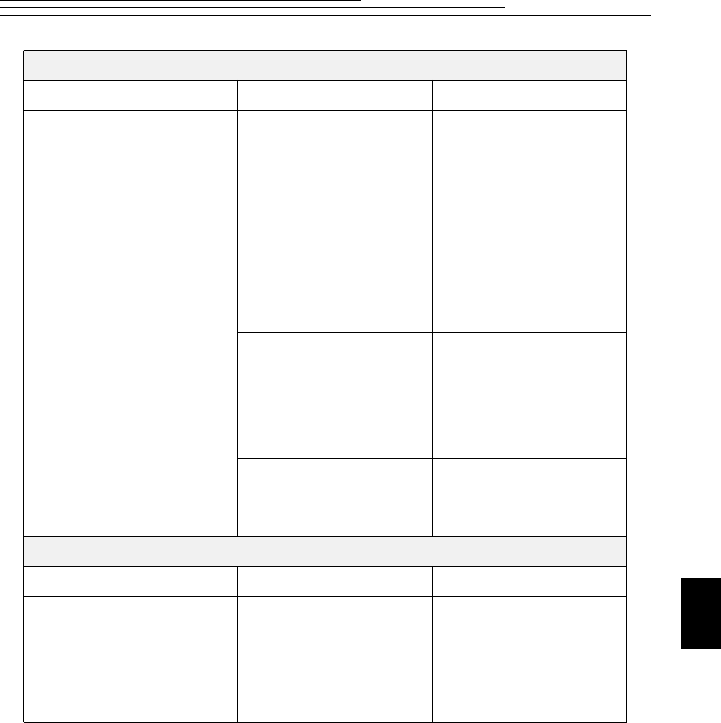
39
6
Camera Communications
Problem Cause Solution
The computer cannot
communicate with the
camera.
The computer is
connected to a LAN or
to a special network
line.
Communications may
be hindered due to the
generation of forcible
interrupts in the
environment where
the computer is
connected to the LAN
or to a special network
line.
Some Advanced
Power Management
utilities on laptops can
turn off ports to save
battery life.
See the Power
Management section
of the laptop User’s
Guide to disable this
feature.
The Battery Monitor
or other such software
runs constantly.
Close that software
before starting the
KODAK Software.
Computer Monitor
Problem Cause Solution
The image on the
monitor is jagged or
inappropriately colored.
The monitor is not set
correctly.
Refer to the computer
User’s Guide for
information on how to
adjust the monitor
display settings.


















