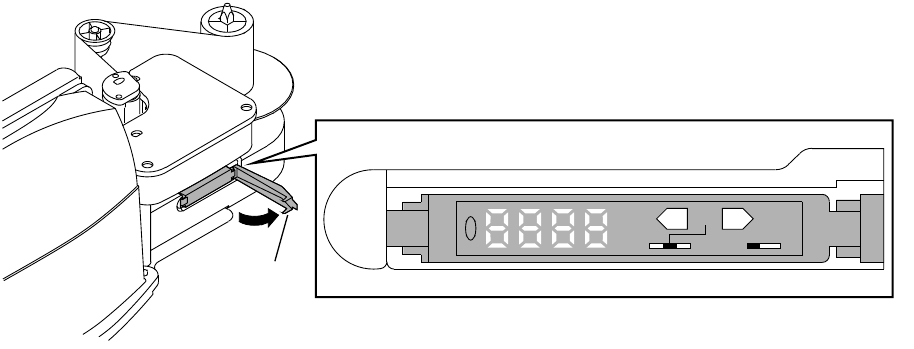
Using the Long Roll Accessory
August 2001 D-37
Setting the Trigger Points at the Scanner
1. On the left side of the scanner:
a. Move SET/ADJ/RUN to ADJ.
b. Press MODE to increment the number (or press TEACH to decrement the
number) to the value you determined to be the left trigger point.
c. Move SET/ADJ/RUN to RUN.
2. On the right side of the scanner:
a. Move SET/ADJ/RUN to ADJ.
b. Press MODE to increment the number (or press TEACH to decrement the
number) to the value you determined to be the right trigger point.
c. Move SET/ADJ/RUN to RUN.
3. Close the plastic cover.
P192_1565BC
TEACH ADJ MODE
SET RUN DL
P192_1565BCA
plastic cover


















