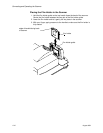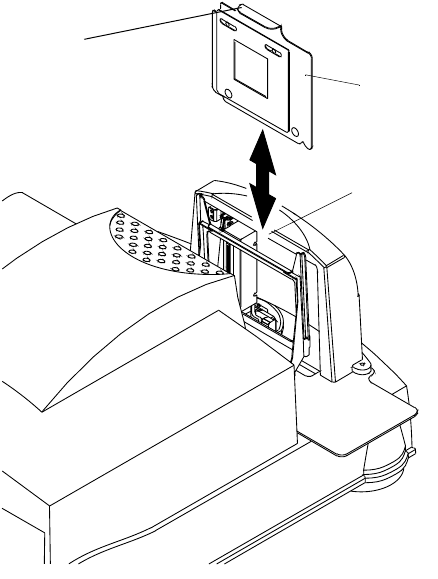
Connecting and Operating the Scanner
2-12 August 2001
Placing the Film Holder in the Scanner
1. Hold the film holder guide so the top handle faces the back of the scanner.
Center the film holder between the two rails of the film holder guide.
2. Lower the film holder and let it gently fall into place in the scanner.
3. With your finger, apply pressure to the handle to make sure the film holder is
fully seated.
P192_0020GC
edge of handle facing back
of scanner
film holder
film holder guide