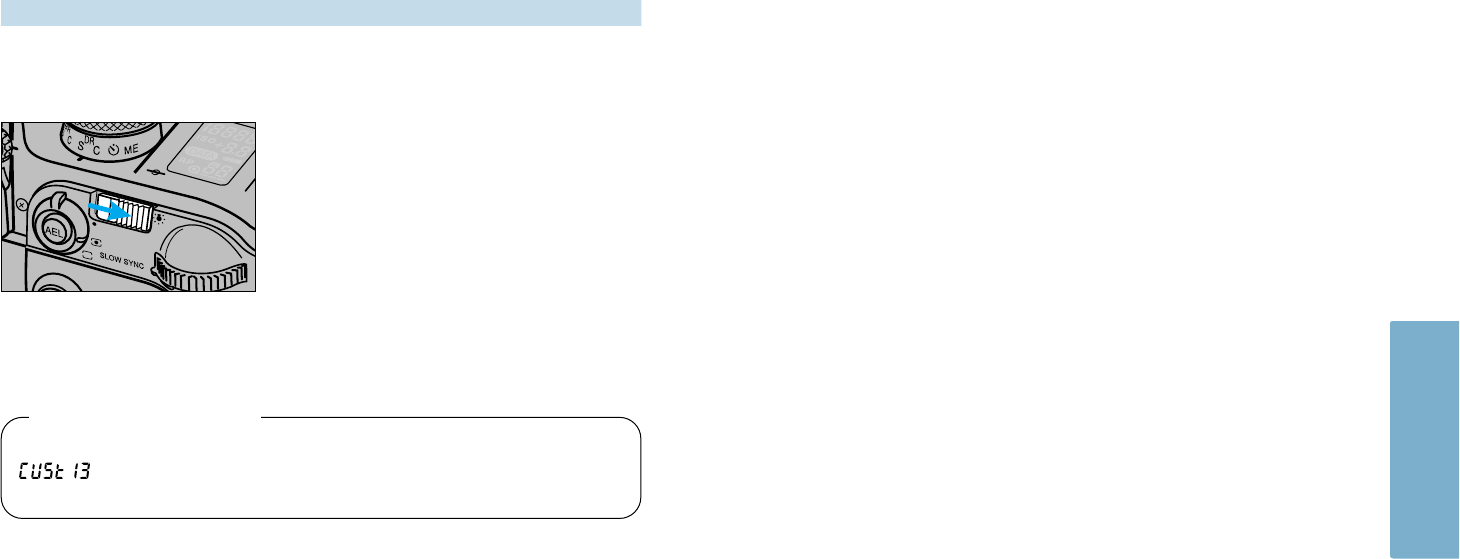
82
OTHER — Data Panel Illuminator
Use the data panel illuminator to light up the information in the data panel in low-
light situations.
Slide the data panel illuminator switch
as shown.
The data panel illuminator shuts off approx.
five seconds after the last camera operation.
SPECIAL
FUNCTIONS
Select setting 2 to extend the display duration to 10 seconds.
Switch to setting 3 to extend the display duration to 30 seconds
(p.98).
Custom Function Notes
SPECIAL FUNCTIONS


















