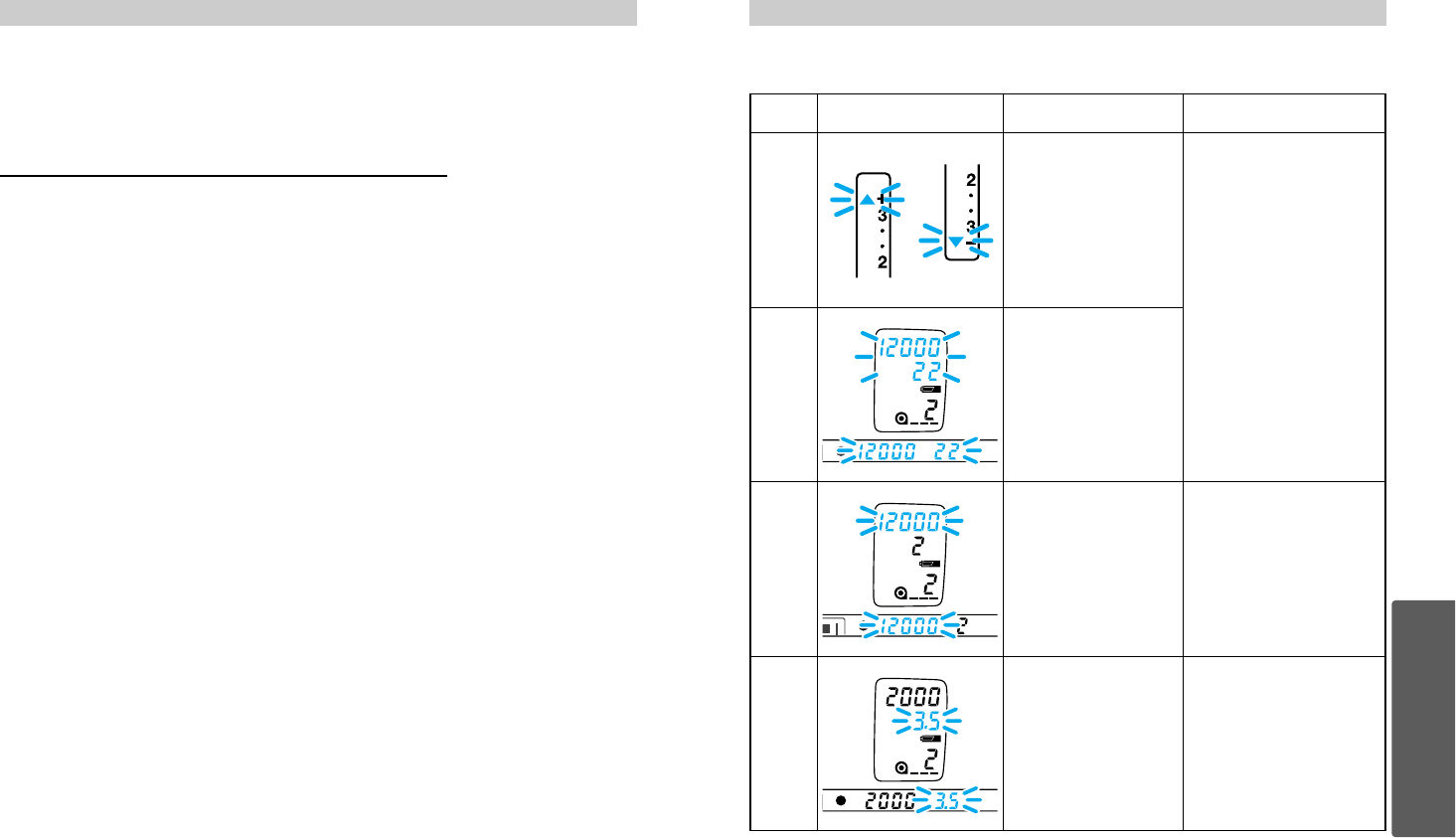
EXPOSURE WARNINGSACCESSORY INFORMATION
107106
MODE DISPLAY CAUSE ACTION
P
A
S
M
Scene or subject
brightness is
beyond the
camera’s metering
range.
Bright Light
Use slower speed
film, a neutral density
(ND) filter, or reduce
the light level of your
surroundings.
Low Light
Use higher speed film
or a flash.
P
Light level is
beyond the range
of available shutter
speeds and
apertures.
A
The required
shutter speed is
beyond the range
of the camera.
S
The required
aperture is beyond
the range of the
lens.
Select a faster or
slower shutter speed
until the display stops
blinking.
Indicators will blink in the viewfinder or data panel when there is a problem with
the exposure.
This camera is designed to work specifically with lenses and accessories
manufactured and distributed by Minolta. Using incompatible accessories with this
camera may result in unsatisfactory performance or damage the camera and
accessories.
Lenses
• All Minolta AF lenses can be used with this camera.
• MD and MC series lenses (manual focus) cannot be used with this camera.
Compatibility of Accessories
Flashes
• All Minolta i, si, and HS series flash units, and the Vectis SF-1 flash, are
compatible with this camera. The flash will always fire when the flash unit is
on.
• The Flash Shoe Adapter FS-1100 is required to mount AF series flash units
(4000AF, 2800AF, 1800AF, and Macro flash 1200AF).
• The AF illuminator will not activate when the FS-1100 is attached.
• X-series flashes cannot be used with this camera.
Others
• The following accessories are not compatible with this camera:
Control Grip CG-1000 Data Receiver DR-1000
• Remove the eyepiece cup when attaching a finder accessory (AngleFinder,
etc.).
The information in this manual is relevant for products introduced before January
1999. Contact the nearest authorized Minolta Service Facility to obtain information
for products released after this date.
APPENDIX
Select a larger or
smaller aperture until
the display stops
blinking.


















