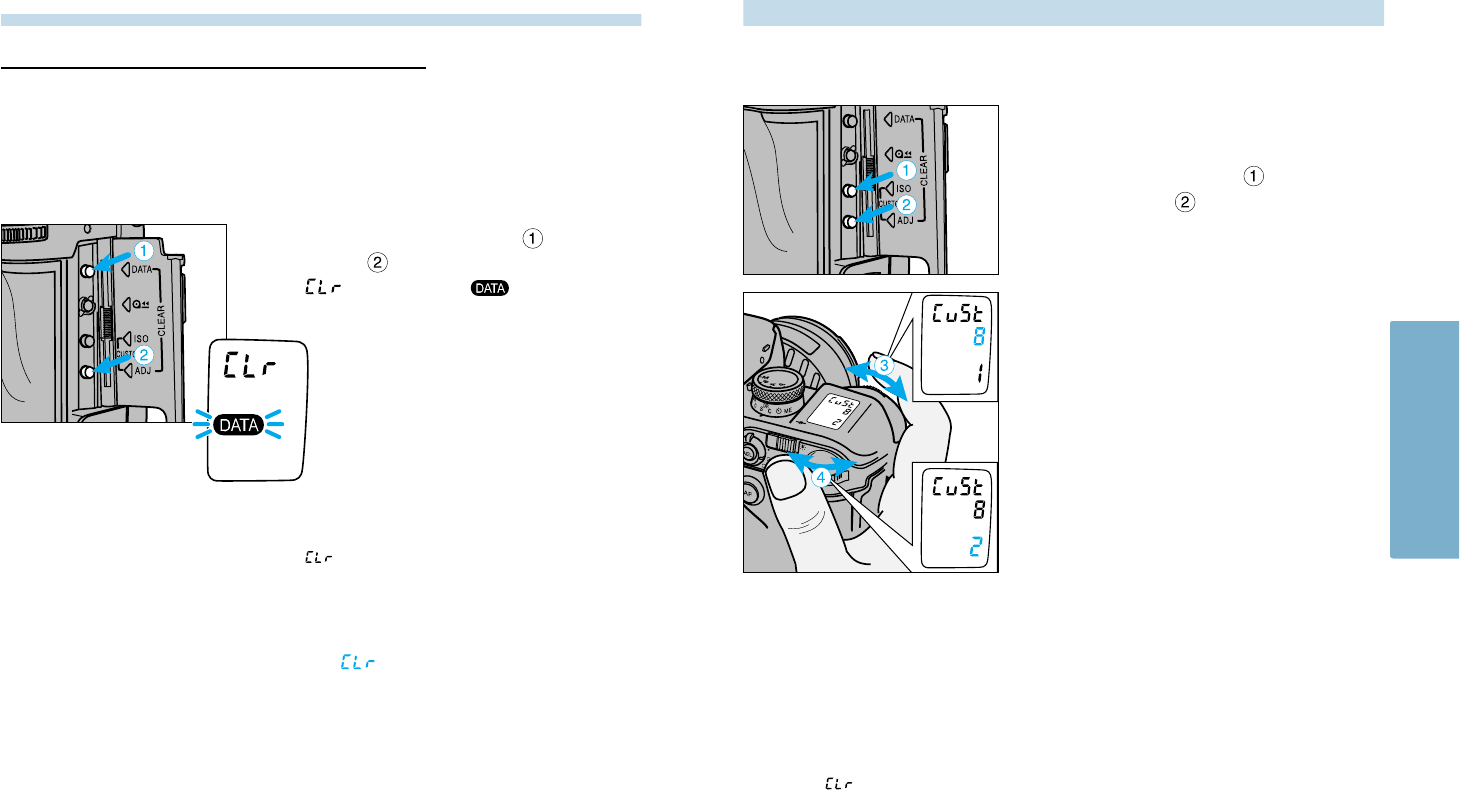
9190
Deleting Stored Data
The data in all of the film areas will be deleted. Film areas cannot be cleared
individually.
2. Press the data-memory and
adjust buttons until
appears and blinks in the
data panel.
1. Open the control panel door.
3. Press the data-memory button
again.
• blinks while the data is being deleted.
• The data panel returns to the standard display
after the data in the film areas has been cleared.
Do not operate the camera while blinks in the data
panel.
DATA MEMORY
2. Press the ISO button , then the
adjust button .
CUSTOM FUNCTIONS
1. Open the control panel door.
Use the custom functions to tailor the camera to your shooting style or preferences.
The customizable functions are explained on pages 92-102.
3. Turn the front control dial to select
the custom function number.
To reset the custom functions to their default setting (1)…
1. Turn the main switch to LOCK.
2. Open the control panel door.
3. Press the adjust button and turn the main switch to
ON.
• will blink in the data panel when the custom functions are returned to
their default settings.
5. Press the shutter-release button
partway down to enter the settings.
4. Turn the rear control dial to select
the desired setting.
SPECIAL FUNCTIONS


















