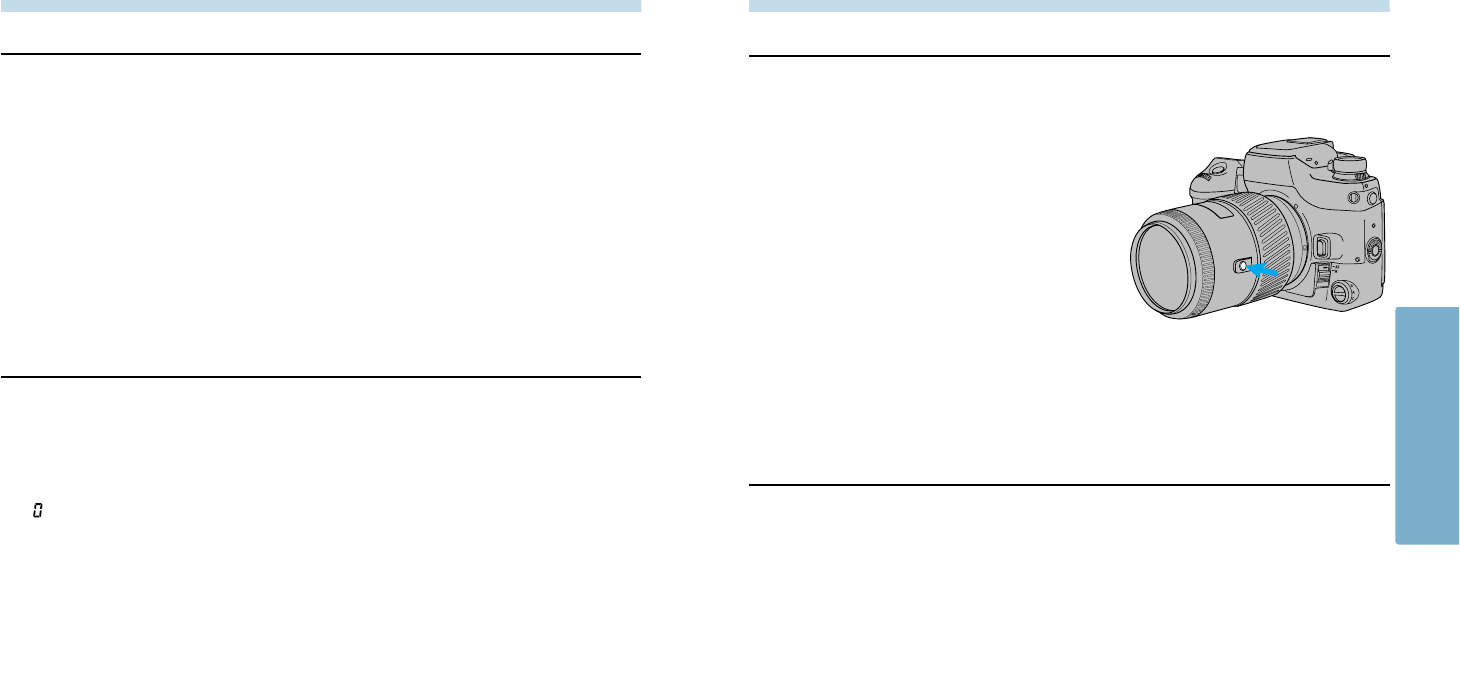
9594
Cust 6 — Focus Hold Button (Lens)
1 – Focus Hold
Pressing the focus-hold button on the lens locks
the focus.
2 – Spot Focus
Pressing the focus-hold button on the lens
selects the center focus sensor (p.31).
The mounted lens must have a focus hold button.
3 – Continuous Focus
Select this setting when focusing on moving
subjects.
Pressing the focus-hold button on the lens
selects continuous focus.
Cust 7 — Eyepiece Sensor
1 – Grip sensor activated
Eyepiece sensor is activated when the grip sensor is tripped.
2 – Main switch activated
Eyepiece sensor is activated when the main switch is in the ON position. Use this
setting when the grip sensor is not being tripped (user wearing gloves).
• Slide the main switch to LOCK when the camera is not being used.
Cust 4 — DX Memory
1 – DX Memory Off
Film speed is always set to the DX-coded ISO. Non-DX-coded film is set to the
previous roll’s ISO.
2 – DX Memory On
Changes to the film speed for a DX coded roll are saved and applied to future rolls
with the same DX coded ISO. Use to consistently over/under-expose a specific film
type.
• Film must be loaded before the ISO can be changed.
Cust 5 — Release Lock (Film)
1 – Release Lock Off
2 – Release Lock On
Shutter cannot be released unless film is loaded or the back cover is open.
• blinks in the frame counter if the shutter-release button is pressed when film is not
loaded.
CUSTOM FUNCTIONS
SPECIAL FUNCTIONS


















