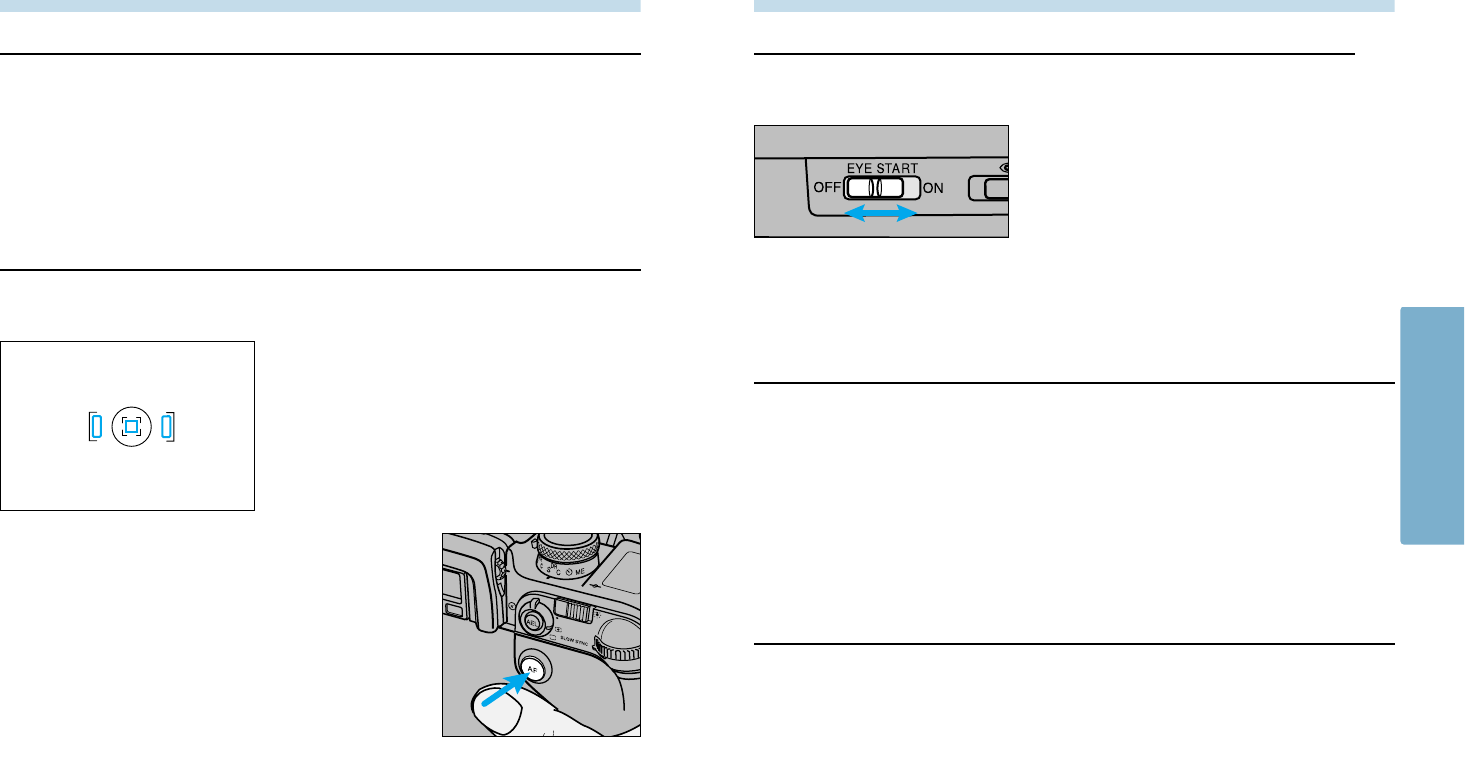
9998
Cust 15 — Eyestart Switch
1 – Turns Eyestart on and off (p. 76).
2 - Turns Dial-lock on and off. Eyestart
is always on.
3 - Turns Dial-lock on and off. Eyestart
is always off.
Dial-lock - Disengages the control dials to prevent an accidental turn of the control
dials from changing the exposure settings.
Cust 16 — Release Lock (Lens)
1 – Shutter cannot be released if a lens is not attached.
• – – appears (blinks) in the data panel when the shutter-release button is pressed.
2 – Shutter can be released if a lens is not attached.
Use when mounting the lens to a non-coupling lens mount (telescope, microscope
etc.).
Cust 17 — AF Drive Speed
1 – Speed priority
2 – Silent drive
• Autofocus drive speed will be slower than setting 1.
Cust 13 — Meter/ Data Panel Illuminator Display Duration
1 – 5 sec
2 – 10 sec
3 – 30 sec
• Selecting longer display durations reduces battery performance.
Cust 14 — AF Area Display
1 - Focus Area LEDs display the active
focus area for 0.1 sec after the
focus locks.
2 – Focus Area LEDs display the active
focus area for 0.4 sec after the
focus locks.
3 – Local focus areas display only when the
AF button is pressed.
• Press and hold the AF button to display the focus area LEDs.
• Pressing the lens focus hold button does not display the focus area LEDs.
CUSTOM FUNCTIONS
SPECIAL FUNCTIONS


















