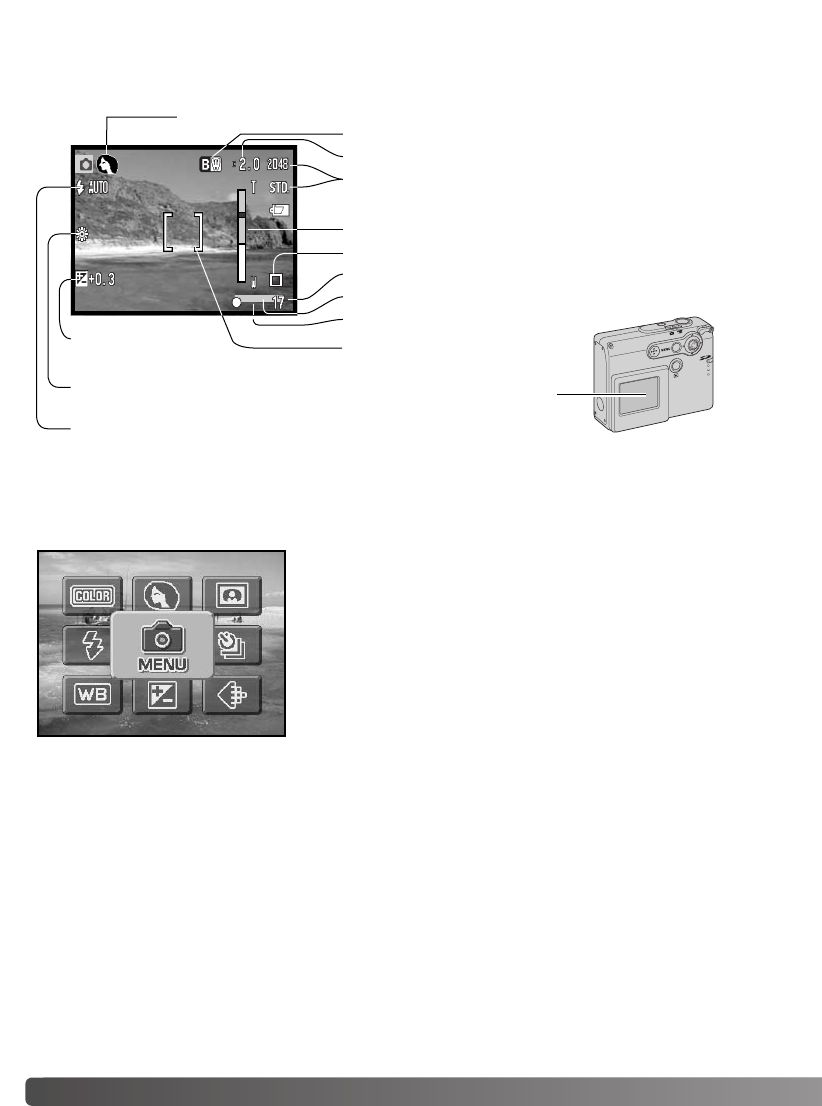
36
R
ECORDING - ADVANCED OPERATION
LCD MONITOR DISPLAY - ADVANCED
Exposure
compensation (p. 47)
White balance (p. 44)
Digital zoom (p. 57)
Image quality (p. 45)
Drive mode (p. 40)
Frame counter (p. 46)
Focus signal (p. 27)
Zoom scale (p. 57)
Flash modes (p. 38)
Focus frame
Date-imprinting indicator (p. 56)
RECORDING - ADVANCED OPERATION
LCD monitor
Colour mode (p. 48)
When the menu button is pressed, the main menu appears on the LCD monitor and the basic menu
options can be set. The following nine menu options are available in the main menu of the recording
mode.
1. Flash mode (p. 38)
2. Drive mode (p. 40)
3. White balance (p. 44)
4. Image quality (p. 45)
5. Exposure compensation (p. 47)
6. Colour mode (p. 48)
7. Portrait (p. 49)
8. Special effects (p. 50)
9. Menu - to access the advanced recording functions (p. 52).
NAVIGATING THE MAIN RECORDING MENU
Portrait (p. 49)
1
2
345
6
7
9
8


















