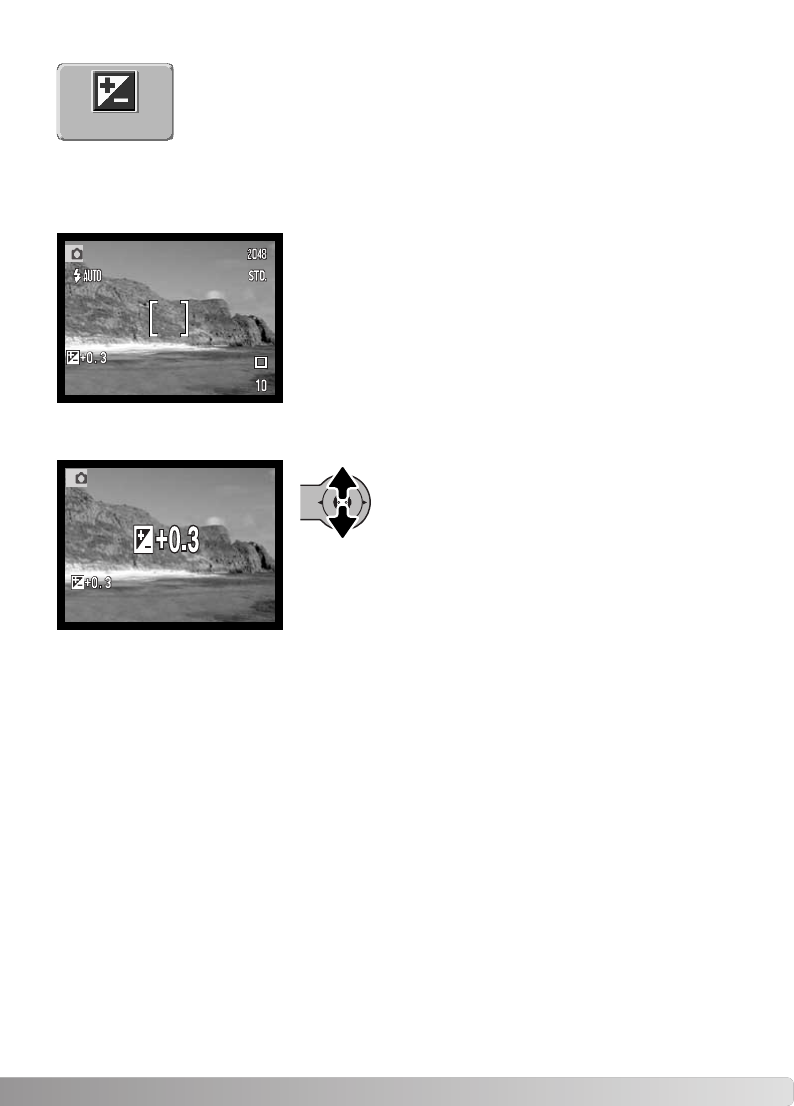
The camera exposure can be adjusted to make the final picture lighter or darker by
as much as ±2Ev in 1/3 increments with still image and movie recording. When
auto reset (P. 55) is active, exposure compensation is reset to ±0 when the cam-
era is turned off. Exposure compensation is set in the main menu of the recording
mode (p. 36) or the movie-recording mode (p. 61). The exposure-compensation function can be
assigned to the controller with controller customization (P. 54).
47
EXPOSURE COMPENSATION
The LCD monitor will display the exposure-compensation indica-
tor and the degree of compensation. The change in exposure is
visible in the live image.
Move the controller up and down to adjust the expo-
sure-compensation value.
Exp. comp.
The exposure compensation must be set before the image is cap-
tured. When setting the exposure compensation, the amount of
compensation is shown next to the exposure-compensation indi-
cator on the monitor. When set to any value other than 0.0, the
exposure-compensation indicator will be displayed on the LCD
monitor as a warning.


















