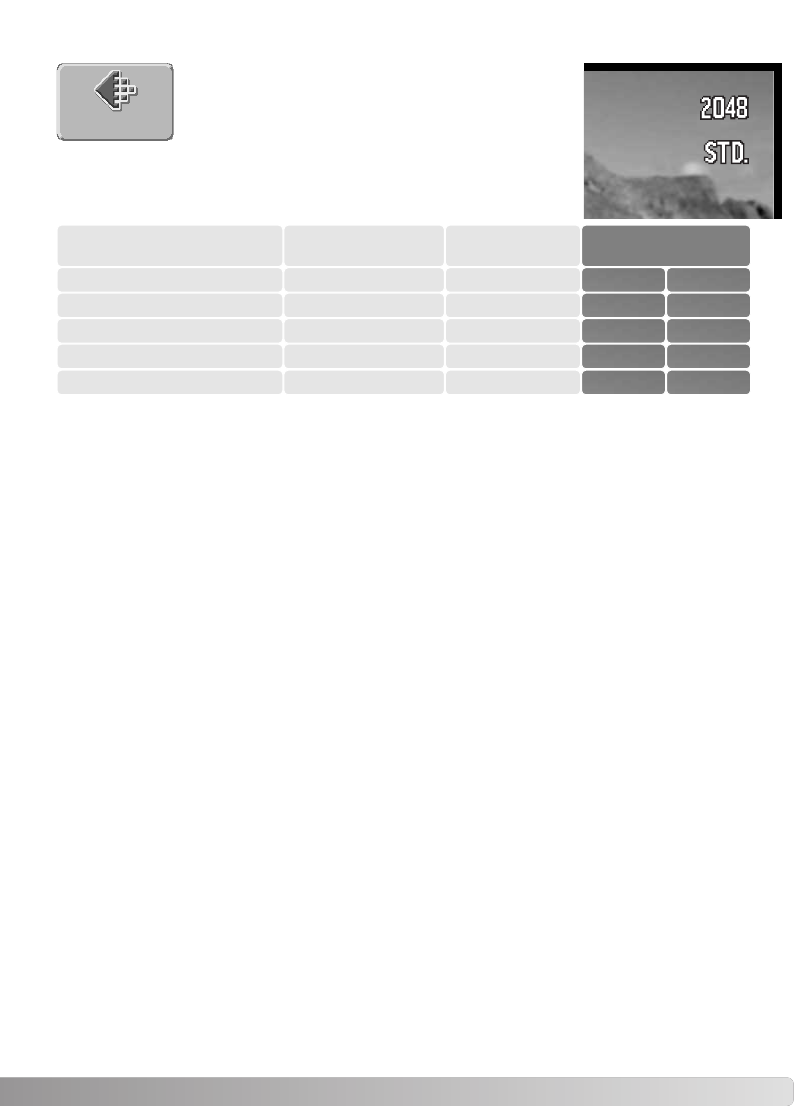
Image quality must be set before the picture is taken.
Five image-quality modes are available; 2048 X 1536
Fine, 2048 X 1536 Standard, 1600 X 1200 Standard,
1280 X 960 Standard and 640 X 480 Standard. Image
quality is based on two factors: image size and compression. Changes
are displayed on the LCD monitor. Image quality is set in the main
recording menu, see page 36.
IMAGE QUALITY
If image quality is changed, the frame counter will display the approximate number of images that
can be recorded at that setting on the installed memory card. One memory card can contain images
with differing image-quality. The number of images that can be stored on a memory card is deter-
mined by the size of the card and the file size of the images. The actual file size is determined by
the scene; some subjects can be compressed further than others.
45
The number in the image-quality option refer to the horizontal and vertical pixel dimensions of the
image. The greater the number of pixels, the larger the file size. Choose image size based on the
final use of the image - smaller images will be more suitable for web sites whereas larger sizes will
produce higher quality prints.
All images are compressed and saved as JPEG files. The compression rate is indicated by FINE and
STD (standard). Fine images have a lower compression rate and larger file sizes. Standard is suffi-
cient for normal usage.
FINE
STD.
STD.
STD.
LCD monitor
Image quality
2048
2048
1600
1280
Image size
(Number of pixels)
2048 X 1536
2048 X 1536
1600 X 1200
1280 X 960
1280 X 960 Standard
1600 X 1200 Standard
2048 X 1536 Standard
2048 X 1536 Fine
Compression
Low
Normal
Normal
Normal
STD.
640
640 X 480
640 X 480 Standard
Normal
Quality


















