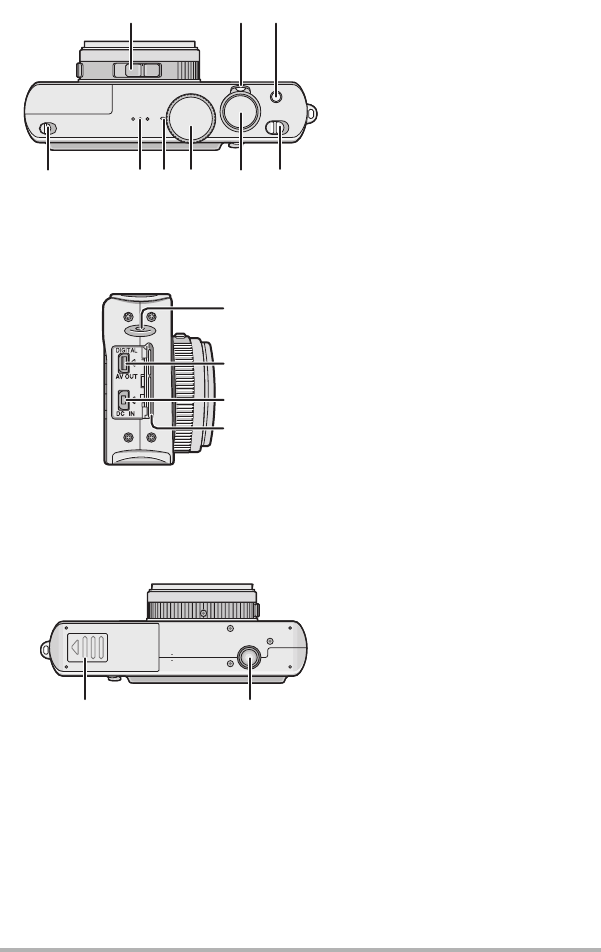
Preparation
11
14 Aspect ratio switch (P87)
15 Zoom Lever (P37, 38, 50, 51)
16 Optical Image Stabilizer Button (P47)
17 Flash Open Switch (P40)
18 Speaker (P89)
19 Microphone (P59, 75)
20 Mode Dial (P30)
21 Shutter Button (P31)
22 Camera Switch (P23)
23 Lens Cap/Strap Eyelet (P21)
24 [DIGITAL/AV OUT] Socket (P104, 106,
108)
25 [DC IN] Socket (P106, 108)
• Please be sure to use genuine
Leica AC adaptor (ACA-DC4-U/J/E;
optional).
• This camera cannot charge the
battery ev
en when the AC adaptor
(
ACA-DC4-U/J/E; optional) is
connected to it.
26 Terminal Cover
27 Card/Battery Door (P15, 16)
28 Tripod
thread
• When you use a tripod, make sure the
tripod is stable with the camera
attached to it.
14 15 16
222120
191817
23
24
25
26
27 28


















