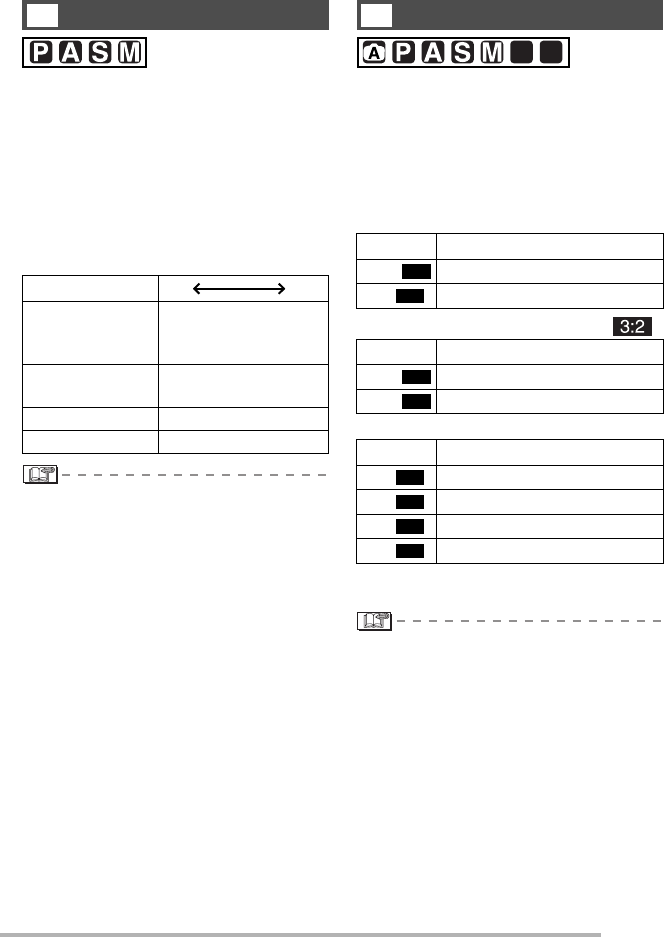
Recording pictures (advanced)
73
For setting, see page 70.
ISO sensitivity represents the sensitivity to
light in values. If you set the ISO sensitivity
higher, the camera becomes more suitable
for recording in dark places.
• When setting to [AUTO], the ISO
sensitivity is automatically adjusted from
[ISO80] to [ISO200] according to the
brightness. (It can be adjusted from
[ISO100] to [ISO400] when using the
flash.)
• In Auto mode [0], motion picture mode
[i] or scene mode (P61), ISO
sensitivity is fixed to [AUTO]. (In [NIGHT
SCENERY], [SOFT SKIN] and [STARRY
SKY] in scene mode, it is fixed to
[ISO80].)
• To avoid picture noises, we recommend
reducing the ISO sensitivity or setting
[NOISE REDUCTION] in [PICT.ADJ.] to
[HIGH] to take pictures. (P79)
For setting, see page 70.
Select a higher number of pixels for clearer
pictures when printing.
Select a lower number of pixels to store
more pictures on the card. Fewer pixels
also means it is easier to send pictures by
e-mail or use them on a homepage.
■ When the aspect ratio setting is
[j]
■
When the aspect ratio setting is [ ]
■ When the aspect ratio setting is [h]
• Refer to P59 when using motion picture
mode [i].
• EZ is an abbreviation for Extra Optical
Zoom. (P88)
• Pictures may appear like a mosaic
depending on the subject or the recording
condition.
• The number of recordable pictures
depends on the subject.
• The number of remaining pictures may
not correspond with recorded frames.
• Refer to P18 to 20 for the number of
recordable pictures.
ISO Sensitivity [SENSITIVITY]
ISO sensitivity
80 400
Use in bright
places
(e.g. outdoors)
Suitable
Not
suitable
Use in dark
places
Not
suitable
Suitable
Shutter speed Slow Fast
Noise Less Increased
J
Picture Size [PICT.SIZE]
8M
3840×2160 pixels
5.5M
3072×1728 pixels
2M
1920×1080 pixels
7M
3248×2160 pixels
4.5M
2560×1712 pixels
2.5M
2048×1360 pixels
6M
2880×2160 pixels
4M
2304×1728 pixels
3M
2048×1536 pixels
2M
1600×1200 pixels
1M
1280×960 pixels
Z
SCN
1
SCN
2
EZ
EZ
EZ
EZ
EZ
EZ
EZ
EZ


















