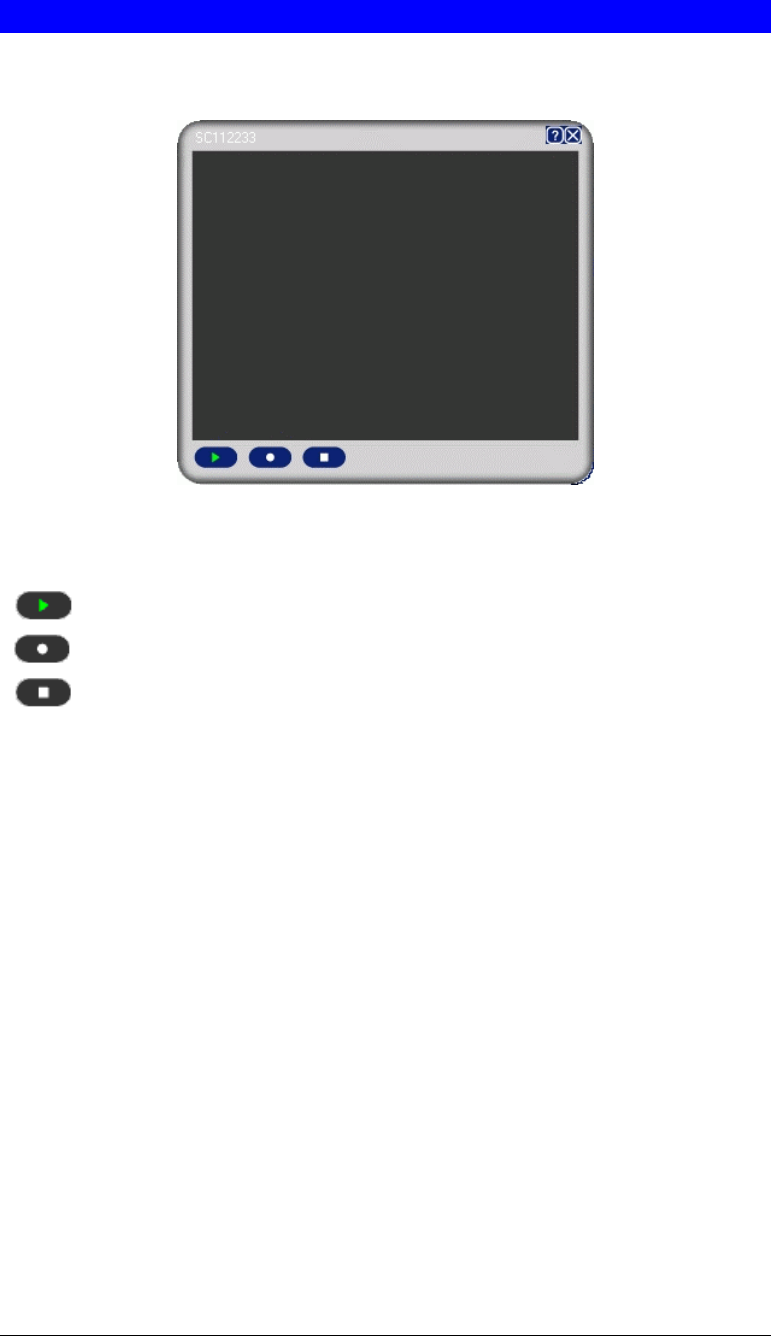
Viewing Live Video
To view live video, select a camera in the Camera List on the main screen, and click the View
button. You will see a screen like the example below.
Figure 36 Viewing Live Video
Controls are provided to stop and start viewing, and to start recording the video stream.
Play
Record. While recording, this button will be red.
Stop
37


















