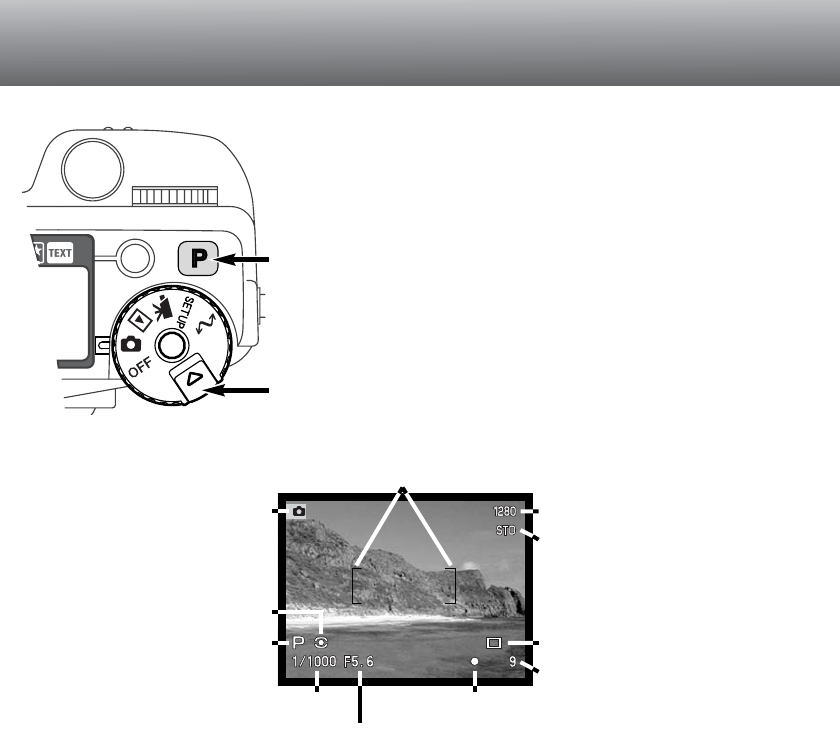
28
BASIC OPERATION
SETTING THE CAMERA TO RECORD IMAGES AUTOMATICALLY
EVF AND LCD MONITOR DISPLAY
While holding in the dial release (1), turn the mode dial
to still-image recording. Press the pro-auto button (2) to
reset the programmed and automatic functions.
All camera operations are now fully automatic. The
autofocus, exposure, and imaging systems will work
together to bring professional results effortlessly.
Metering-mode
indicators (p. 74)
Shutter-speed display
Aperture display
Drive-mode indicators (p. 51)
Focus signals (p. 31)
Frame counter (p. 45)
Image-size indicator (p. 42)
Image-quality indicator (p. 43)
Mode indicator
Focus frame
Exposure-mode/Digital-
subject-program
indicators (p. 46/38)
1
2


















