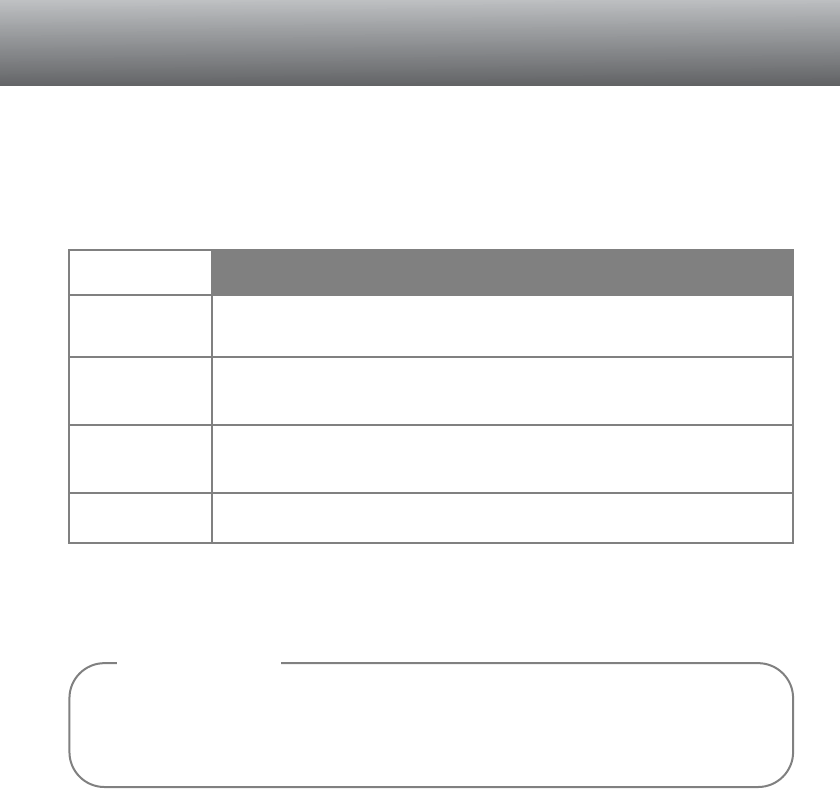
When the shutter-release button is pressed partway down, the focus and exposure is
locked. The AF/AEL button performs the same operation when pressed and held; the
focus signals and exposure displays will confirm if the settings are locked. The
operation of this button can be changed in the Custom-1 section of the recording-mode
menu (p. 80). Changing these settings has no effect on the operation of the shutter-
release button. Focus lock is disabled when the camera is set to continuous AF.
73
AF/AE LOCK BUTTON
Recording-mode
menu setting
AF/AE hold
The camera’s default setting. While pressing and holding the AF/AEL but-
ton, the focus and exposure are set and locked. These settings will remain
in effect until the AF/AEL button is released.
AF/AE toggle
Pressing and releasing the AF/AEL button will set and lock the focus and
exposure. The settings are cancelled when the AF/AEL button is pressed
again.
AE hold
AE toggle
While pressing and holding the AF/AEL button, only the exposure is set
and locked. This setting will remain in effect until the AF/AEL button is
released or a picture is taken.
Pressing and releasing the AF/AEL button will set and lock the exposure
only. The setting is cancelled when the AF/AEL button is pressed again.
Using the spot-metering mode with the AF/AEL button as an exposure-only lock allows expo-
sure measurements to be made from a different object than the subject. The shutter-release
button will continue to control focus, but the exposure can be set from an object that is not at
the same distance or at the same position as the subject. This is extremely useful when the
colour or tone of the subject is very light or dark.
Shooting tips
• The autofocus and auto exposure settings will not reset after an image has been captured
until the AF/AEL button has been released (hold setting) or pressed again (toggle setting).
• When the AE hold or AE toggle are used with the flash, the slow-shutter-sync flash mode will
be in effect (p. 76).


















