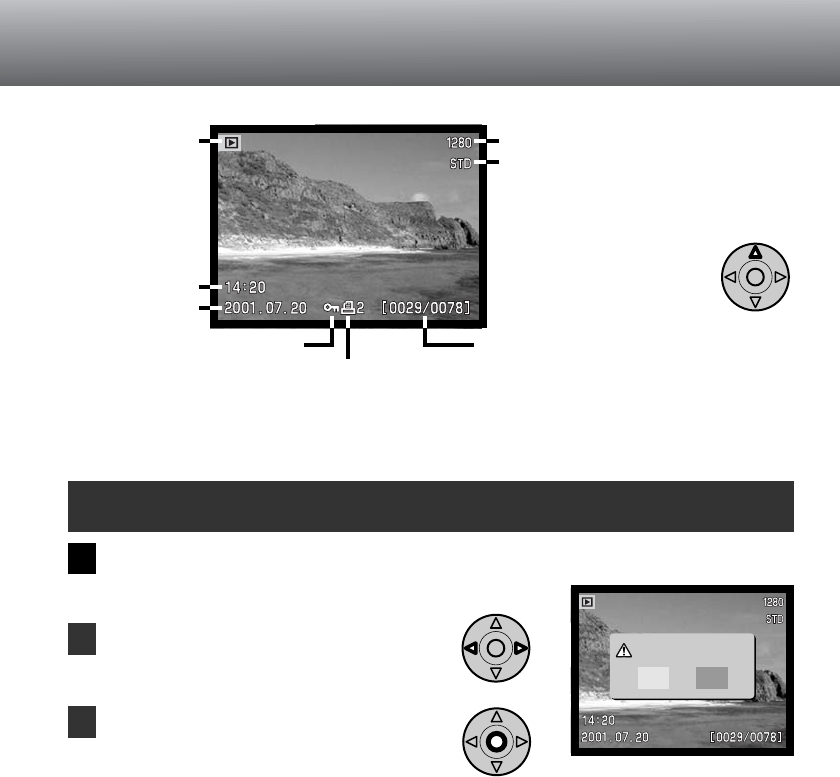
To delete a displayed image, press the QV/delete button.
• A confirmation screen will appear.
In quick view, the displayed image can be deleted. When selecting an image for
deletion, a confirmation screen will appear before the operation is executed.
1
2
3
Pressing the controller will execute the
command on the confirmation screen.
• The camera will return to quick view.
35
QUICK-VIEW DISPLAY
Once deleted, an image cannot be recovered. Care should always be
taken when deleting images.
DELETING IMAGES IN QUICK VIEW
Use the left/right keys to highlight “Yes.”
• “No” will cancel the operation.
Confirmation screen
Date of capture
Frame number/ total number of imagesLock icon (p. 105)
Print icon (p. 108)
Image size (p. 42)
Image quality (p. 43)
Time of capture
Mode indicator
To view the histogram of the dis-
played image, press the up key of
the controller (p. 97).
Delete this frame?
NoYe s


















