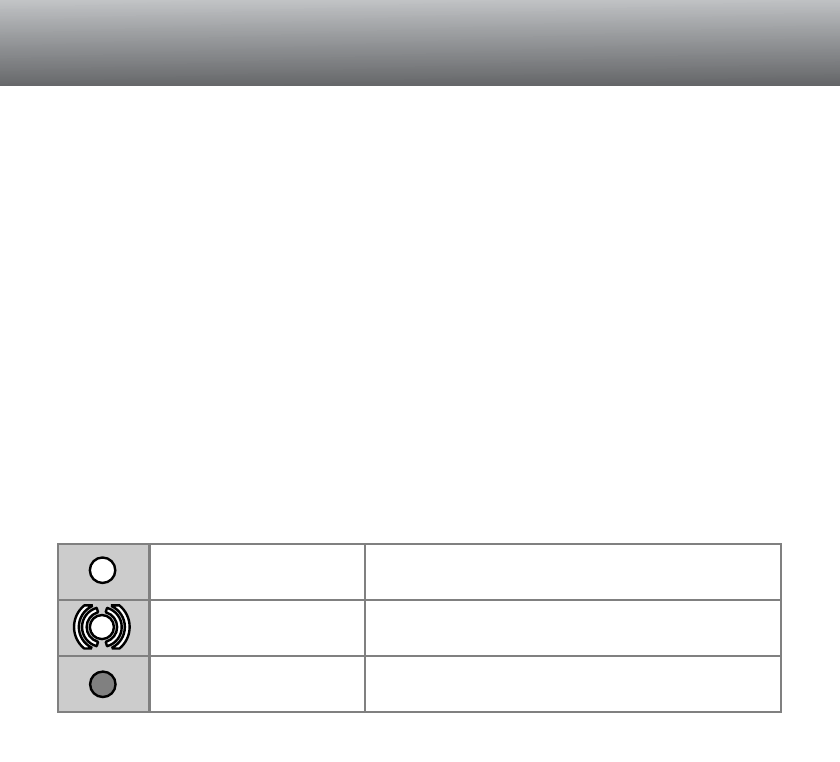
68
RECORDING MODE
AUTOFOCUS MODES
This digital camera has two autofocusing modes. The single and continuous autofocus
modes are selected in the basic section of the recording-mode menu (p. 80).
• Do not confuse these icons with the metering-mode icons (p. 74).
• The shutter can be released even if the camera cannot focus on the subject.
Single AF icon
Continuous AF
icon
Focus icon: red
Cannot focus. The subject is too close or a special
situation is preventing the AF system from focusing.
Focus confirmed.
Focus confirmed.
Single AF - for general purpose photography and static subjects. When the shutter-
release button is pressed partway down the autofocus system locks onto the subject in
the focus area and will remain in effect until the shutter button is released.
Continuous AF - for moving subjects. When the shutter-release button is pressed
partway down, the autofocus system will activate and continue to focus until the
exposure is made.
• When the AF system is unable to focus because of a special focusing situation (p. 31), the
focus is set to infinity. When using flash, the focus is set between 3 and 3.8m. In this case,
focus lock (p. 30) can be used with an object at the same distance as the main subject or the
camera can be focused manually (p. 71).
• When using continuous AF with the wide focus area (p. 66), the AF sensors will not appear to
indicate the point of focus.
• The continuous AF mode may have difficulty focusing on extremely fast subjects. In this
situation, use manual focus to focus on a point in the subject’s path and release the shutter
just before the subject reaches that point; there is a slight delay between the time the shutter-
release button is pressed and the shutter opens.


















