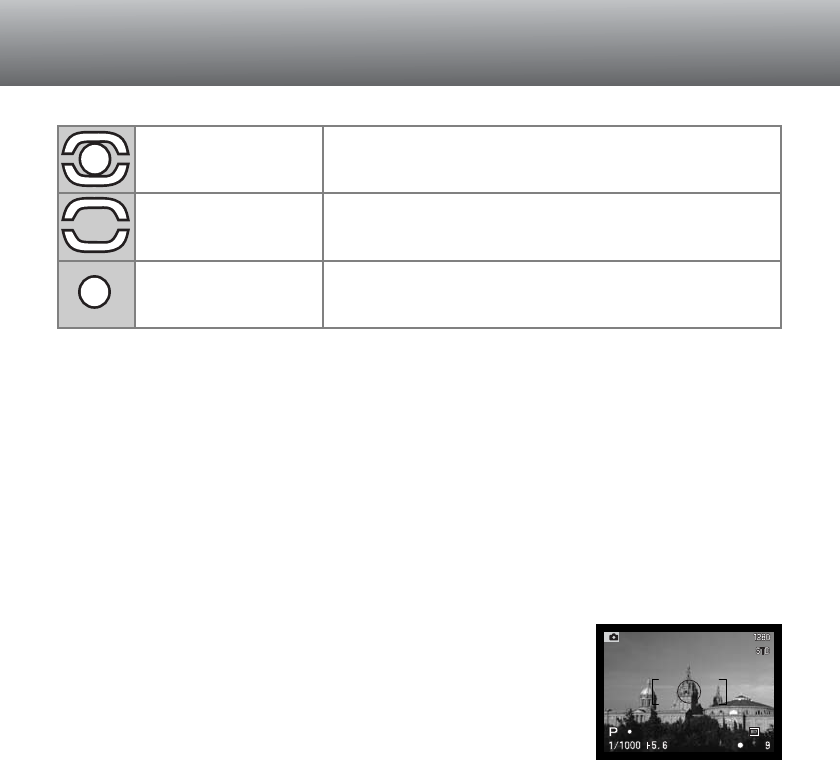
74
RECORDING MODE
For precise measurements of a small area dis-
played on the monitors.
METERING MODES
Multi-segment
Spot
Centre weighted
An advanced metering system appropriate for
almost all photographic situations.
Averages luminance values from the entire
image area with a bias toward the centre of
the image.
The icons indicating the metering mode are displayed on the monitors only. Do not
confuse these icons with the focus signals (p. 68). The metering mode is changed in
the basic section of the recording-mode menu (p. 80). When centre-weighted or spot
metering is selected, pressing the shutter-release button partway down will activate the
exposure system, but will not lock the exposure; the AF/AEL button must be used.
Multi-segment metering uses 300 segments (256 segments for the DiMAGE 5) to
measure luminance and colour. This data is combined with distance information to
calculate the camera exposure. This advanced metering system will give accurate
worry-free exposures in almost all situations.
Centre-weighted metering is a traditional metering method in silver-halide cameras. The
system measures light values over the entire image area with emphasis given to the
central region of the scene.
Spot metering uses a small area within the image to calculate
the exposure. When this mode is selected, a small circle will
appear in the middle of the live image indicating the measuring
area. The spot allows precise exposure measurements of a
particular object without being influenced by extremely bright or
dark areas within the scene.
Spot metering display


















