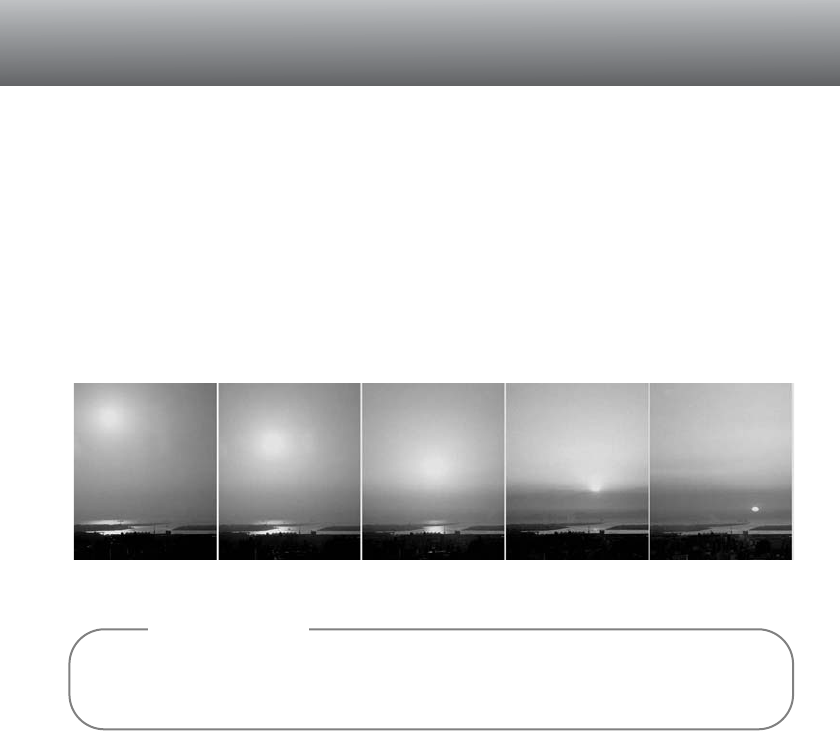
57
When creating a large series of images, the text and a serial number can be imprinted on the
images. This aids editing the images and time calculations for specific images. For information
on data imprinting, see page 87.
Shooting tips
Press the shutter-release button to begin the series. During the interval series, the
monitors will be turned off to conserve power. “Int” will be displayed on the data panel
and the data-panel frame counter will countdown the remaining frames in the interval
series. The access lamp will glow when an image is being recorded.
To force the shutter to fire before the end of an interval, press the shutter-release
button. The next interval will be timed from the new exposure. When the shutter is
forced to fire, the EVF will activate for the duration of the auto-power-save period (p.
117) and the LCD monitor will activate for thirty seconds.
The camera will stop recording images and reset to the first frame when the number of
frames set has been taken, or when the CompactFlash card is full. To cancel the
interval series, turn off the camera.
The setting sun: 10 minute intervals


















