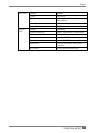English
100 7. PRACTICAL SETUP
100
7. PRACTICAL SETUP
By utilizing the DHCP Option function of the DHCP Server, necessary information is
supplied by the DHCP Server, and each setting is automatically set every time the unit is
turned on.
The following information can be obtained by the 630L.
• WTS/Web Server Connection Settings
• Automatic Software Update
• Security Settings
• Administration Console Setting
NOTE
• For DHCP Option settings, confirm the following:
* The 630L is connected to the WTS/Web server through built-in LAN.
* A DHCP Server is used for obtaining the IP address.
• If you need to change the following settings from the defaults, please change them
before using the DHCP option function.
(information not given by using the DHCP option)
Items Default Settings
Locale (Input Language) English (United States)
NumLock Enable on Boot UP Enable
Input Tab
Button Configuration Right-Handed
Desktop area and color 1024 x 768 256 Colors
Enable Screen Saver / Wait Enable / 5 Minutes
Enable Power Save / Wait Enable / 1 Minute
Contrast/Brightness Maximum
Display
Tab
[E
nable Contrast/Brightness
control from Keyboard]
Enable
Printer
Tab
Printer Settings No printer connected
Search Page http://www.msn.com/access/allinone.
htm
Persistent browser cache Enable
Enable Favorites Enable
When do you want the browser
to underline hyperlinks?
Never
What size font do you want to
use?
Normal
Web Tab
Access the Internet using a
proxy server.
Disable