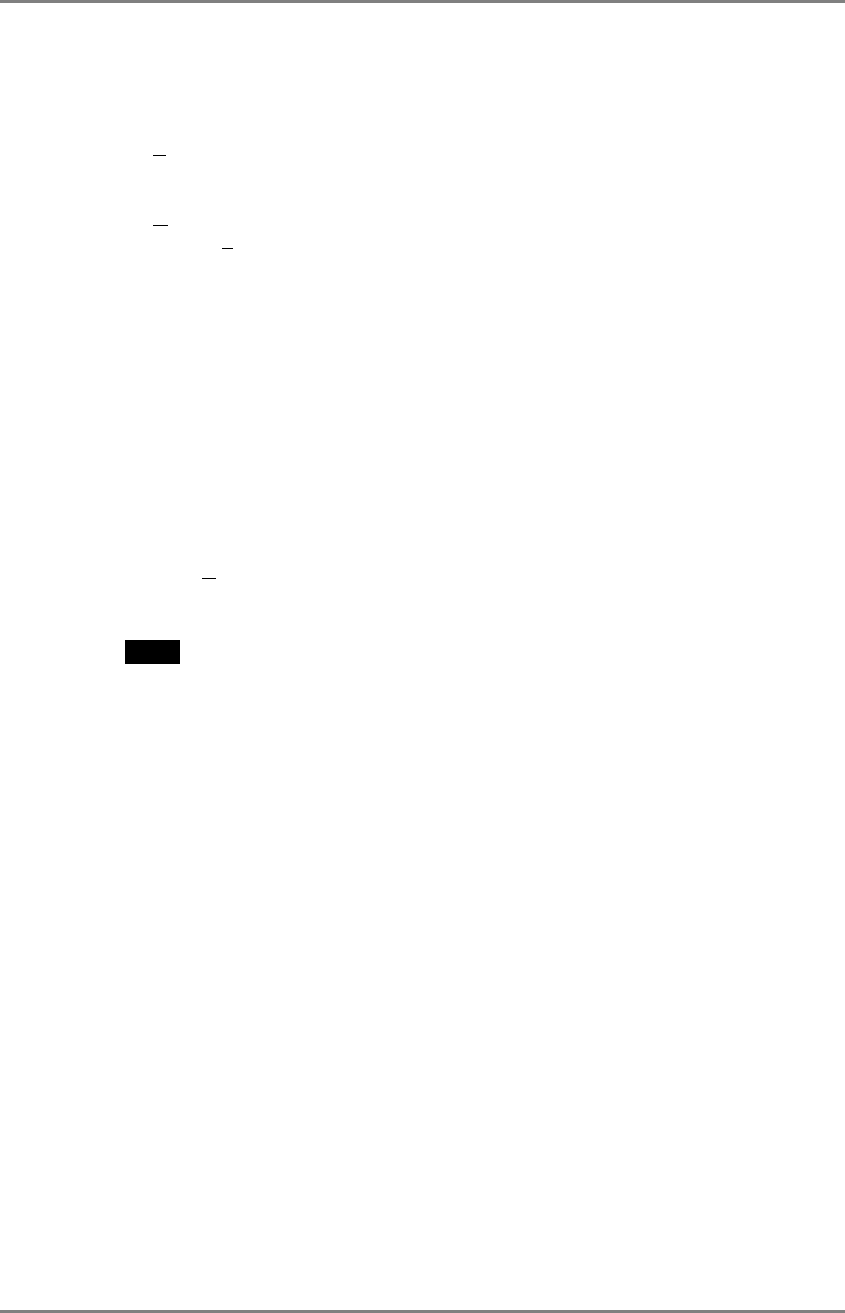
English
4. ADDING & CHANGING A CONNETION NAME
51
51
[Server Group] ...............Select the WTS Group to connect. (A WTS Group
consists of [Primary], [Backup 1], and [Backup 2].
The WTS will be searched in order of [Primary],
[Backup 1], and [Backup 2].
[A
dd] ..............................Add another Server address. Type the Server Name
or IP address. (The typed Server Name or IP
address will be shown in the [Address] list.
[D
elete] ..........................Delete the selected WTS from the [Address] list.
[Default L
ist]...................Revert the state of the [Address] list to the saved one.
[Address]........................The added WTS IP address appears.
Click the drop-down list box below [Address]. Select the appropriate WTS
protocol from the list.
[TCP browser]................Citrix MetaFrame uses UDP protocol to search for the
WTS. Select this when using a UDP protocol.
[TCP + HTTP browser] ..Select this when not using a UDP because of the
firewall in your network environment.
[SSL + HTTPS browser]
...................................This is not available with 630L.
Click [OK] to return to the previous page and save the adjustments.
3) Click [R
efresh] to refresh the list to the newest information.
4) Select a WTS or a published application from the list.
NOTE
• Published applications are specific application set by a system administrator.
When connected, you are presented with the application itself.
Click [Next>].


















