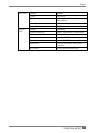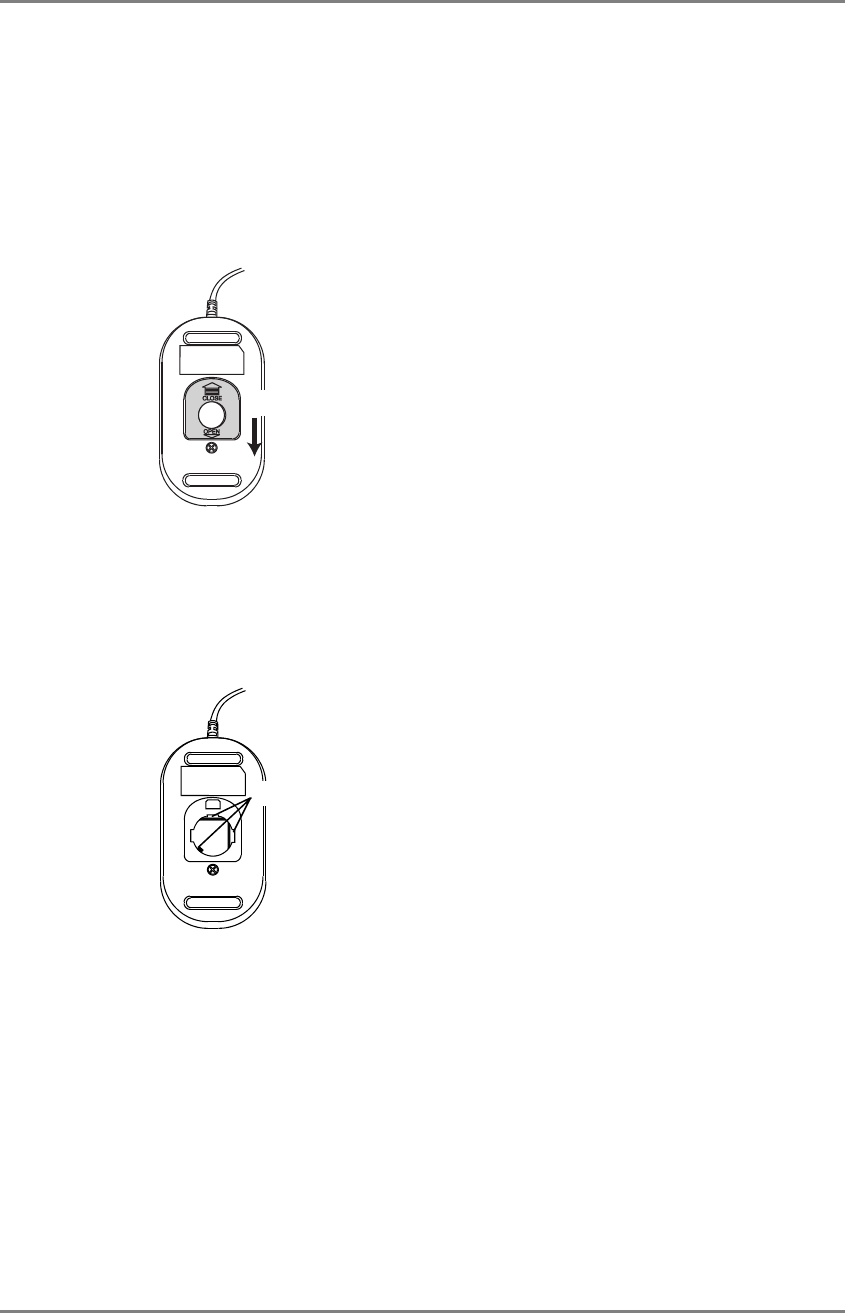
English
9. CLEANING
109
109
Mouse
If you find that the pointer on the screen doesn’t move smoothly, your mouse needs to
be cleaned. Periodically clean the mouse for your operation.
(1) Turn off the 630L.
(2) Turn the mouse upside down and remove the mouse trackball cover. Press the
cover towards “Open” while pulling the other side of the cover.
(3) Remove the trackball.
(4) Wipe the trackball with a soft cloth with neutral detergent.
(5) Clean all the rollers, getting all the lint off of them.
You can use a wet cotton swab to clean the rollers. Turn them to clean the
entire roller.
(6) Remove the dust inside of the mouse.
(7) Put the trackball back into the mouse.
(8) Close the mouse trackball cover.
Press
Rollers