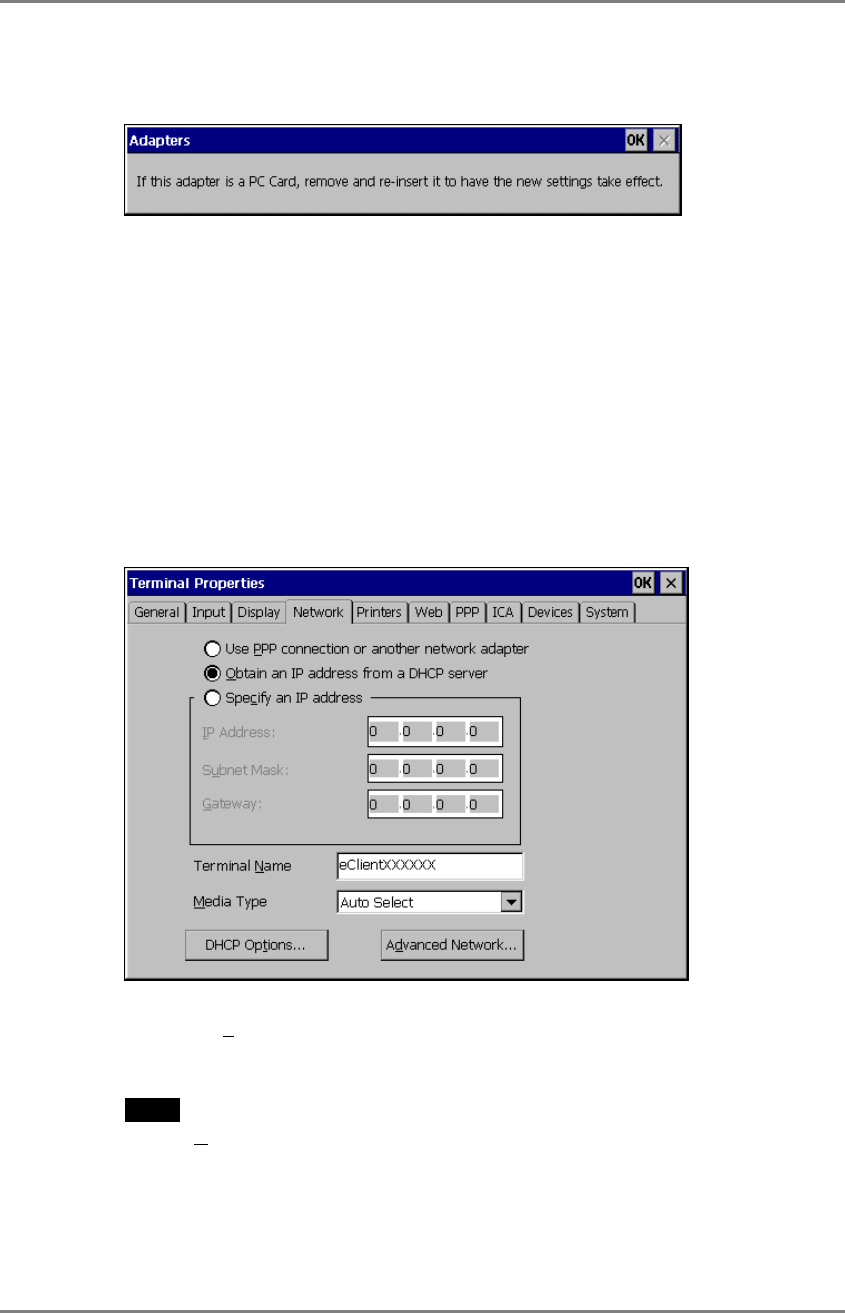
English
34 3. SETTING UP THE 630L
34
Click [OK].
(The message below will be displayed. Please follow the message and complete the
settings.)
Click [OK] to return to the “Terminal Connection Manager” dialog box.
3. Press “F2” key in the “Terminal Connection Manager”.
4. “Terminal Properties” is displayed.
Click the [Network] tab.
5. The “Network” page is displayed.
Select [Use P
PP connection or another network adapter].
Click [Devices] tab.
NOTE
• [Use P
PP connection or another network adapter] should be selected for using
a LAN card. Otherwise, the LAN card may not work properly.


















