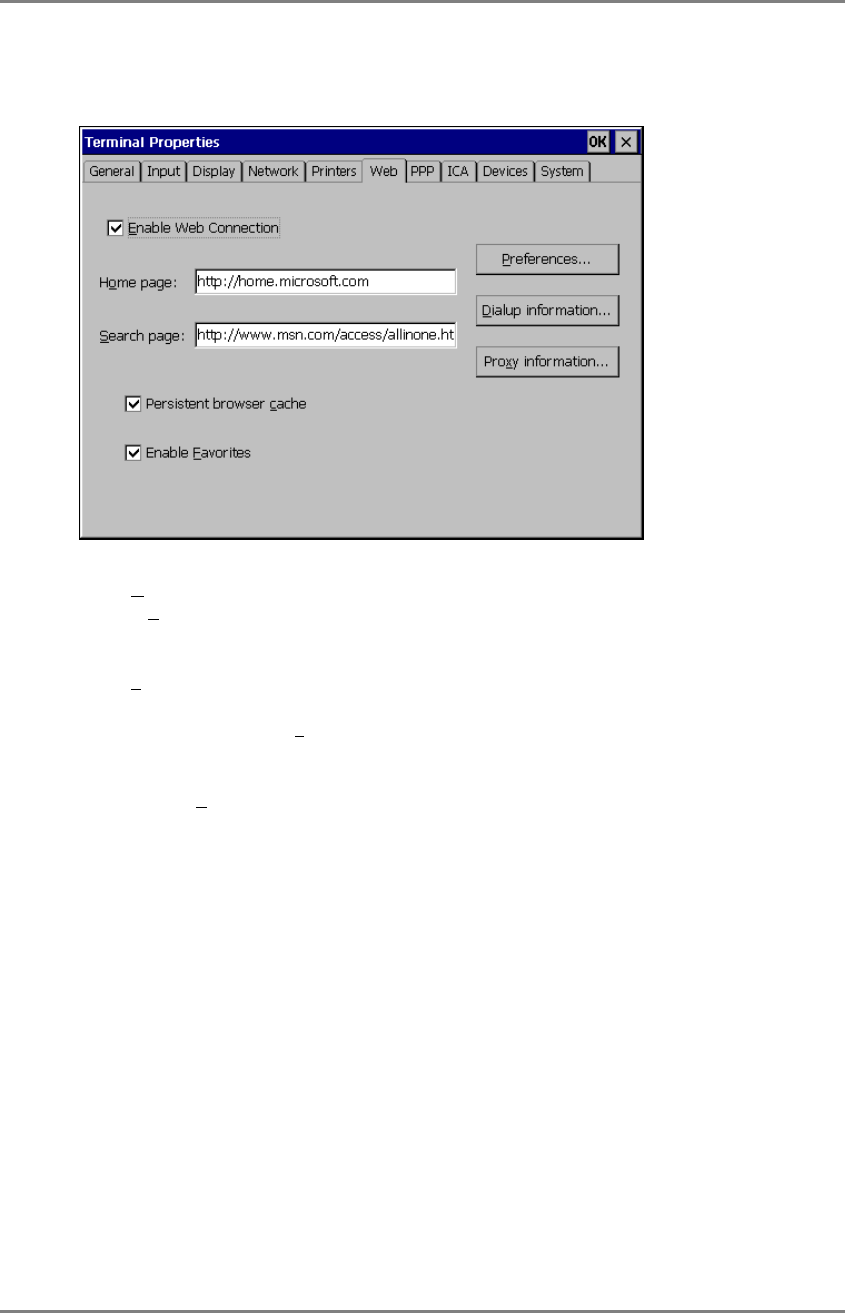
English
84 6. USING THE TERMINAL PROPERTIES
84
6-6. Browser Settings
Click [Web] tab to adjust the browser settings of 630L.
[E
nable Web Connection]...Click the check box for web connection.
[Ho
me page:]......................Type the URL for the page when “Home” button of
the browser is clicked or each time you start the
Internet Explore.
[S
earch page:] .....................Type the URL for the page when “Search” button of
the browser is clicked.
[Persistent browser c
ache]...Click the check box if you want the “History” and
“Cookies” portions of the browser cache to persist
across Web sessions.
[Enable F
avorites]...............Click the check box if you want to enable the
“Favorites” feature of the browser. (Favorites will
persist across Web sessions.)


















