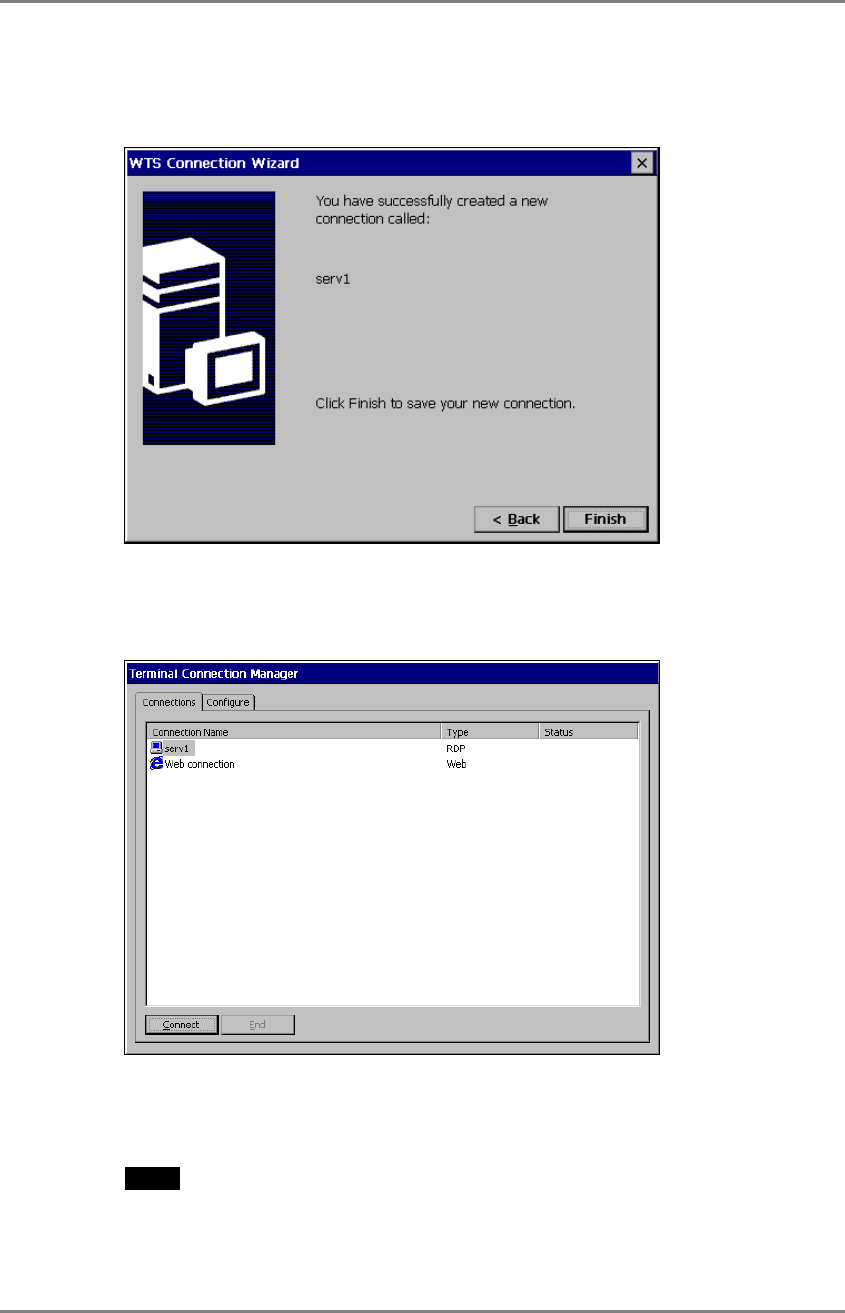
English
48 4. ADDING & CHANGING A CONNETION NAME
48
6. The last page of the “WTS Connection Wizard” is displayed on the
screen.
Click [Finish] to return to the “Terminal Connection Manager” dialog box.
The registered connection name is displayed in the “Terminal Connection
Manager” dialog box.
This completes the setup of the 630L for connection to a WTS with the RDP
protocol.
NOTE
• Please repeat step 1 to 6 to entry more than two kinds of connections.


















