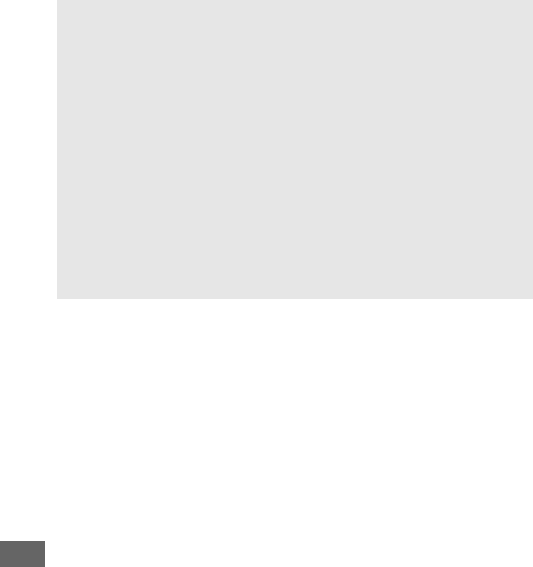
196
D Assign Shutter Button
If Record movies is selected for Custom Setting g4 (Assign shutter
button, 0 373), the ML-L3 can not be used when the live view selector
is rotated to 1.
A Cover the Viewfinder
To prevent light entering via the viewfinder from appearing in
photographs or interfering with exposure, remove the rubber eyecup
and cover the viewfinder with the supplied eyepiece cap (0 107).
A See Also
For information on choosing the length of time the camera will remain
in stand-by mode waiting for a signal from the remote control, see
Custom Setting c5 (Remote on duration (ML-L3); 0 337). For
information on controlling the beeps that sound when the remote
control is used, see Custom Setting d1 (Beep; 0 338).


















