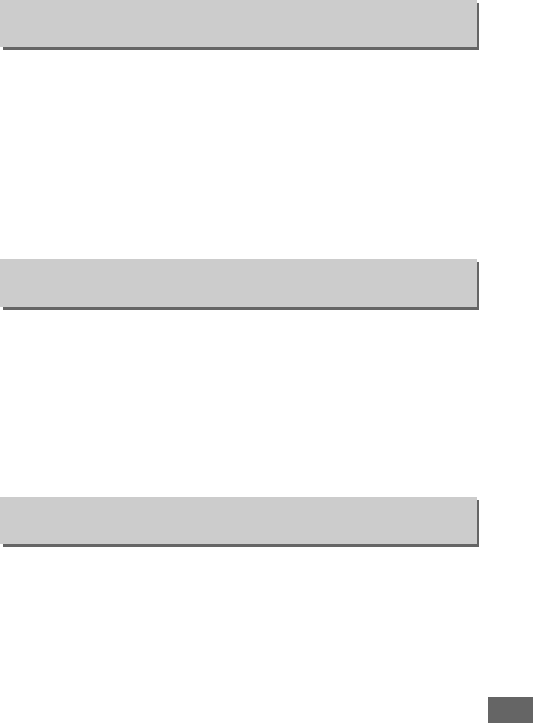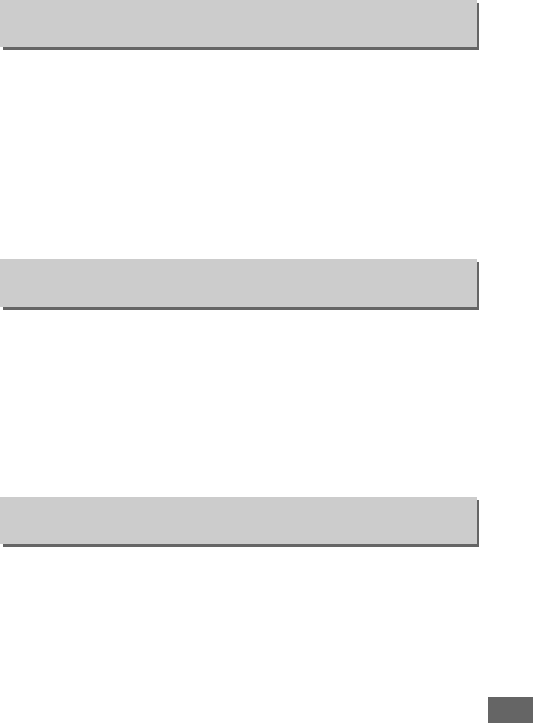
337
Choose the length of the shutter release delay, the number of
shots taken, and the interval between shots in self-timer mode
(0 106).
• Self-timer delay: Choose the length of the shutter-release delay.
• Number of shots: Press 1 and 3 to choose the number of shots
taken each time the shutter-release button is pressed.
• Interval between shots: Choose the interval between shots when
the Number of shots is more than 1.
Choose how long the monitor remains on when no operations
are performed during playback (Playback; defaults to 10 s) and
image review (Image review; defaults to 4 s), when menus
(Menus; defaults to 1 minute) or information (Information
display; defaults to 10 s) are displayed, or during live view and
movie recording (Live view; defaults to 10 minutes).
Choose a
shorter monitor-off delay for longer battery life.
Choose how long the camera will remain on stand-by in remote
release mode (0 193).
If no operations are performed for the
selected period, remote shooting will end and Off will
automatically be selected for Remote control mode (ML-L3) in
the photo shooting menu.
Choose shorter times for longer
battery life.
c3: Self-Timer
G button ➜ ACustom Settings menu
c4: Monitor off Delay
G button ➜ ACustom Settings menu
c5: Remote on Duration (ML-L3)
G button ➜ ACustom Settings menu