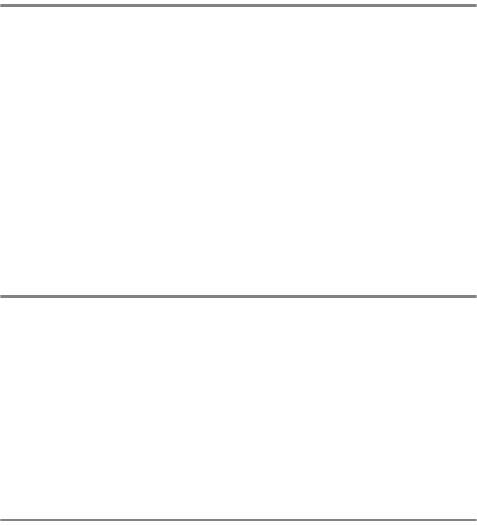
vii
Deleting Photographs............................................................. 258
Full-Frame, Thumbnail, and Calendar Playback.................... 258
The Playback Menu.......................................................................... 260
Connections 262
Installing ViewNX 2.................................................................. 262
Using ViewNX 2 ........................................................................ 266
Copy Pictures to the Computer................................................... 266
Ethernet and Wireless Networks................................................. 269
Printing Photographs.............................................................. 271
Connecting the Printer................................................................... 271
Printing Pictures One at a Time................................................... 272
Printing Multiple Pictures.............................................................. 274
Creating a DPOF Print Order: Print Set...................................... 275
Viewing Photographs on TV .................................................. 277
HDMI Options .................................................................................... 278
Wi-Fi 281
What Wi-Fi Can Do for You..................................................... 281
Accessing the Camera ............................................................. 282
WPS (Android Only)......................................................................... 284
PIN Entry (Android Only)................................................................ 285
SSID (Android and iOS)................................................................... 286
Selecting Pictures for Upload ................................................ 289
Selecting Individual Pictures for Upload.................................. 289
Selecting Multiple Pictures for Upload..................................... 291
Menu Guide 292
Defaults...................................................................................... 292
D The Playback Menu: Managing Images ......................... 300
Playback Menu Options ................................................................. 300
Playback Folder........................................................................ 300
Hide Image................................................................................. 301
Playback Display Options..................................................... 302


















