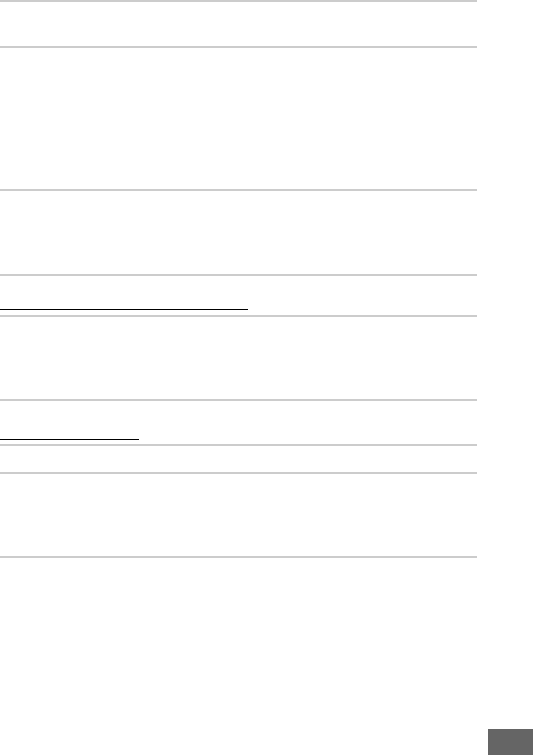
469
Wi-Fi (Wireless Networks)
Miscellaneous
Can not transfer photos to computer: OS not compatible with camera or
transfer software.
Use card reader to copy photos to computer (0 264).
Image Dust Off option in Capture NX-D does not have desired effect: Image sensor
cleaning changes the position of dust on the low-pass filter.
Dust off
reference data recorded before image sensor cleaning is performed can
not be used with photographs taken after image sensor cleaning is
performed.
Dust off reference data recorded after image sensor
cleaning is performed can not be used with photographs taken before
image sensor cleaning is performed (0 380).
Computer displays NEF (RAW) images differently from camera: Third-party
software does not display effects of Picture Controls, Active D-Lighting,
or vignette control.
Use ViewNX 2 (supplied) or Nikon software such as
Capture NX-D (available for download; 0 268).
Smart devices do not display the camera SSID (network name):
• Confirm that Enable is selected for Wi-Fi > Network connection in
the camera setup menu (0 284).
• Try turning the smart device Wi-Fi off and then on again.
Date of recording is not correct: Set camera clock (0 28, 381).
Menu item can not be selected: Some options are not available at certain
combinations of settings or when no memory card is inserted. Note that
Battery info option is not available when camera is powered by an
optional power connector and AC adapter (0 383).


















