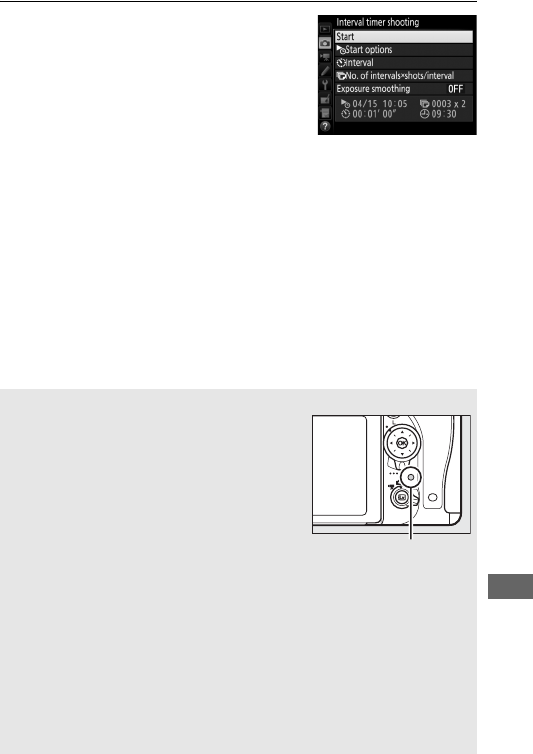
225
3 Start shooting.
Highlight Start and press J.
The first
series of shots will be taken at the
specified starting time, or after about
3s if Now was selected for Start
options in Step 2.
Shooting will
continue at the selected interval until
all shots have been taken.
A During Shooting
During interval timer photography, the
memory card access lamp will flash.
Immediately before the next shooting
interval begins, the shutter speed display
will show the number of intervals remaining,
and the aperture display will show the
number of shots remaining in the current
interval.
At other times, the number of
intervals remaining and the number of shots
in each interval can be viewed by pressing
the shutter-release button halfway (once the button is released, the
shutter speed and aperture will be displayed until the standby timer
expires).
Pictures can be played back while interval timer photography is in
progress. The monitor will turn off automatically about four seconds
before each interval.
Note that changing camera settings while the
interval timer is active may cause shooting to end.
Memory card access
lamp


















