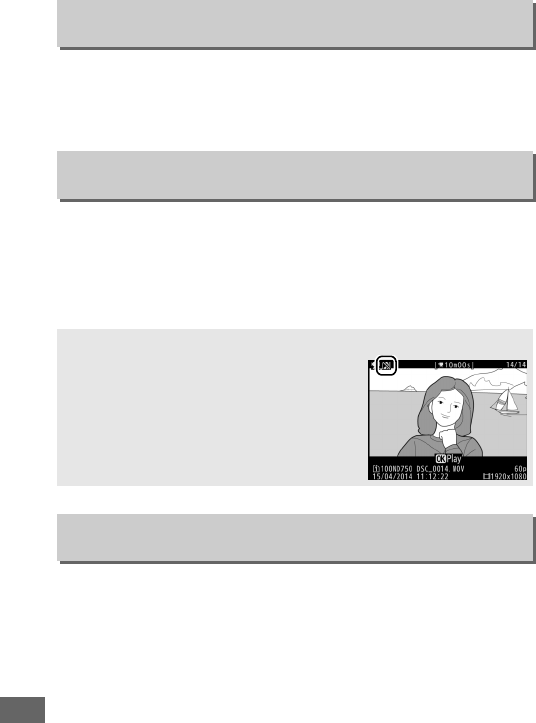
320
Together with Frame size/frame rate (0 319), Movie quality
determines the movie recording bit rate and maximum length.
Choose from High quality and Normal.
Turn the built-in or optional stereo microphones on or off or
adjust microphone sensitivity.
Choose Auto sensitivity to
adjust sensitivity automatically, Microphone off to turn sound
recording off; to select microphone sensitivity manually, select
Manual sensitivity and choose a sensitivity.
If K Wide range is selected, the built-in and optional stereo
microphones (0 73) will respond to a wide range of frequencies,
from music to the bustling hum of a city street. Choose
LVocal range to bring out human voices.
Movie Quality
G button ➜ 1movie shooting menu
Microphone Sensitivity
G button ➜ 1movie shooting menu
A The 2 Icon
2 is displayed during playback if the movie
was recorded without sound.
Frequency Response
G button ➜ 1movie shooting menu


















