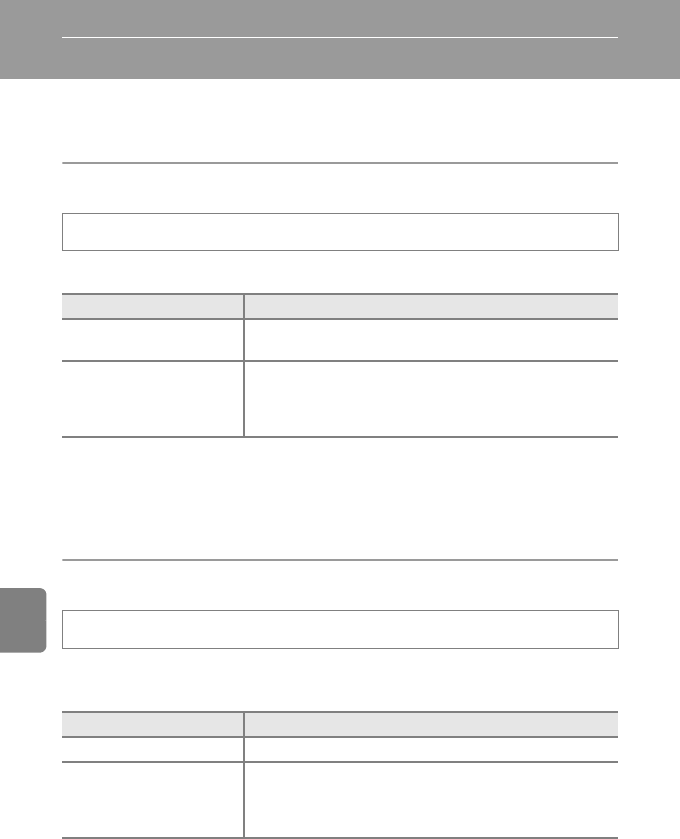
E40
Reference Section
The Subject Tracking Menu
• See “Changing the Image Size (Image Mode)” (A 63) for information about
Image mode.
Autofocus Mode
Determines how the camera focuses when using subject tracking mode.
• Changes made to the autofocus mode setting in this mode will not be applied
to the autofocus mode setting in A (auto) mode.
• The autofocus mode setting applied in subject tracking mode is saved in the
camera’s memory even after the camera is turned off.
Face Priority Tracking
Once the camera detects a person’s face, it registers the subject and begins
tracking that person.
Select subject tracking mode M d button M s tab M Autofocus mode
Option Description
A Single AF
The camera focuses when the shutter-release button is
pressed halfway.
B Full-time AF
(default setting)
Once a subject is registered for subject tracking, the camera
continuously focuses until the shutter-release button is
pressed halfway to lock the focus. The sound of lens drive
movement can be heard.
Select subject tracking mode M d button M s tab M Face priority tracking
Option Description
On (default setting) Enables face priority tracking.
Off
Disables face priority tracking.
If a person whom you do not want to track is automatically
registered, or when shooting non-human subjects, select
Off if a person is in the frame.


















