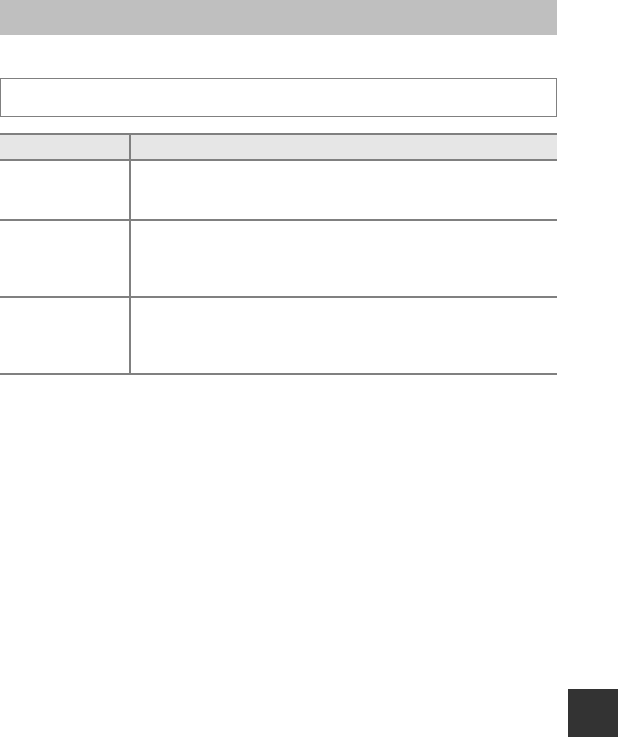
E59
Reference Section
GPS Options Menu (COOLPIX S9500 only)
GPS Options
B Note on Erasing GPS Data
Pictures taken with cameras other than the COOLPIX S9500 cannot be edited.
Press the d button M z (GPS options) menu icon (A6) M GPS options
Option Description
Record GPS data
When set to On, signals are being received from the GPS satellites,
and positioning starts (A88).
• The default setting is Off.
Update A-GPS file
A memory card is used to update the A-GPS (assist GPS) file. Using the
latest A-GPS file can shorten the time needed for tracking of the
position information.
See “Updating the A-GPS File” (E60) for more information.
Erase GPS data
The position information and POI information recorded on pictures
are erased.
• The deleted position information or POI information cannot be
recovered.


















