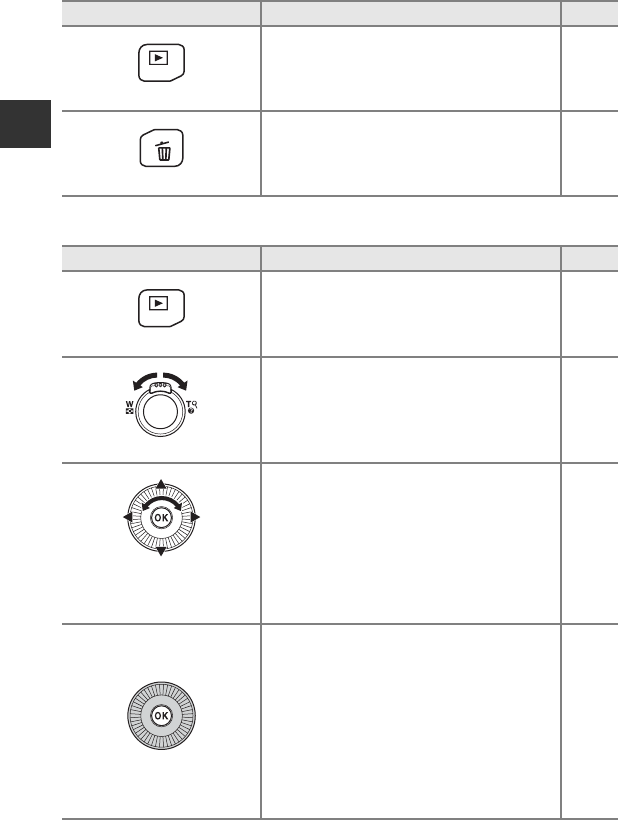
4
The Camera Body
Parts of the Camera and Main Functions
For Playback
Playback button
Play back images. 28
Delete button
Delete the last image that was saved. 29
Control Main Function A
Playback button
• When the camera is turned off, press and hold
this button to turn the camera on in playback
mode.
• Return to shooting mode.
19
28
Zoom control
•
Enlarge the image when rotated toward
g
(
i
),
display image thumbnail or the calendar
when rotated toward
f
(
h
).
• Adjust the volume for voice memo and movie
playback.
69, 70
74, 87
Rotary multi selector
• While the playback screen is displayed:
Change the displayed image by pressing up
(H), down (I), left (J) and right (K), or by
rotating the rotary multi selector.
• While the setting screen is displayed:
Select an item using H, I, J or K or by
rotating the rotary multi selector.
• While the enlarged image is displayed:
Move the display position.
28
6
69
Apply selection button
• Display individual images of a sequence in
full-frame.
• Scroll an image recorded with Easy panorama.
• Play back movies.
• Apply effects to pictures using quick effects.
• Switch from image thumbnail or zoomed
image display to full-frame playback mode.
• While the setting screen is displayed, apply
the selection.
28,
E11
41,
E4
87
28,
E15
70
6
Control Main Function A


















