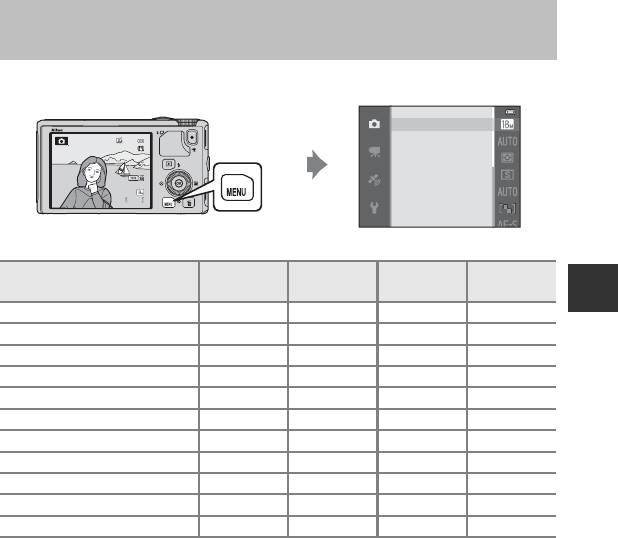
61
Shooting Features
Features That Can Be Set Using the d (Menu)
Button (Shooting Mode)
The shooting menu can be set by pressing the d button in shooting mode.
Available functions differ according to the shooting mode.
1
When the mode dial is set to y, you can select the desired scene from the scene
menu. Other options may also be set for some selected scene modes. See “Characteristics
of Each Scene” (A34) for more information.
2
The type of effects can be selected in Special effects mode. See A47 for more
information.
C Features Not Available in Combination
Some features cannot be used in combination with other menu settings (A64).
C More Information
See “Basic Menu Operations” (A6) for more information.
Function
A
y
1
,
X, S, W
F u
2
Image mode (A62)
wwww
White balance (A62)
w ––
–
Metering (A62) w –––
Continuous (A62)
w –––
ISO sensitivity (A62)
w –––
AF area mode (A62)
w –––
Autofocus mode (A62)
w –––
Quick effects (A62)
w ––
–
Skin softening (A63)
––w
–
Smile timer (A63)
––w –
Blink proof (A63)
––w –
Autofocus mode
AF area mode
ISO sensitivity
Continuous
Metering
White balance
Image mode
970
970
970
29m 0s
29m 0s
29m 0s


















