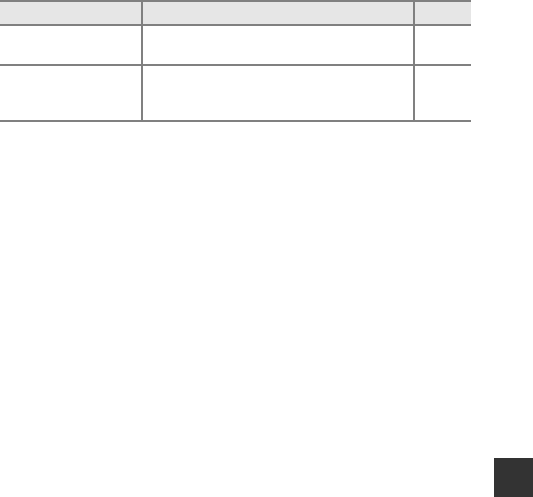
91
Using Menus
Touch Shooting
The options described below are available.
• The setting is fixed at Touch shutter when in glamour mode.
C Focus Area That Can Be Set with Touch Shutter or Touch AF
• The focus area that can be set by tapping the monitor when using Touch shutter
or Touch AF varies depending on the shooting mode.
• The focus area cannot be changed with certain scene modes.
• Tap only the border displayed when a human or pet face is detected. When
multiple faces are detected, tap a face displayed inside a single border to change
the focus area.
Option Description A
q Touch shutter
(default setting)
Images can be captured by simply tapping the
monitor.
92
r Touch AF
Tap the monitor to set the focus area. Press the
shutter-release button to take a picture with
the focus and exposure set for the focus area.
93


















