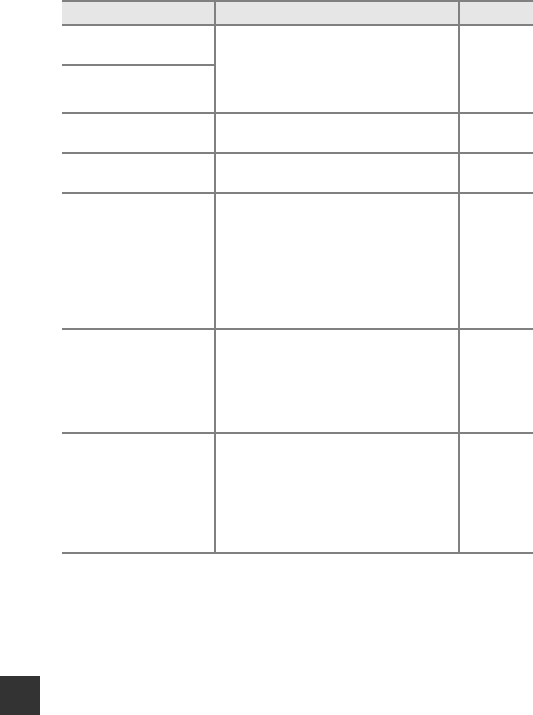
Technical Notes
162
File contains no image
data.
The file was not created or edited with
this camera.
The file cannot be viewed on this camera.
View the file using a computer or the
device used to create or edit this file.
–
This file cannot be played
back.
All images are hidden.
There are no images available for a slide
show, etc.
110
This image cannot be
deleted.
The image is protected.
Disable protection.
111
No access.
The camera could not receive the signal
from the smart device. Establish the
wireless connection again.
• Press the Wi-Fi button.
• Touch an NFC-compatible smart
device to the camera.
• Tap Connect to smart device in the
Wi-Fi options menu.
123, 142
Could not connect.
The camera failed to establish the
connection while receiving the signals
from the smart device. Set a different
channel in Channel under Options in
the Wi-Fi options menu, and establish the
wireless connection again.
123, 142
Wi-Fi connection
terminated.
A cable was connected to the camera
while the camera and smart device were
wirelessly connected, the battery level
became low, or the connection was
aborted due to poor connectivity.
Disconnect the cable and establish the
wireless connection again.
123, 142
Display Cause/Solution
A


















